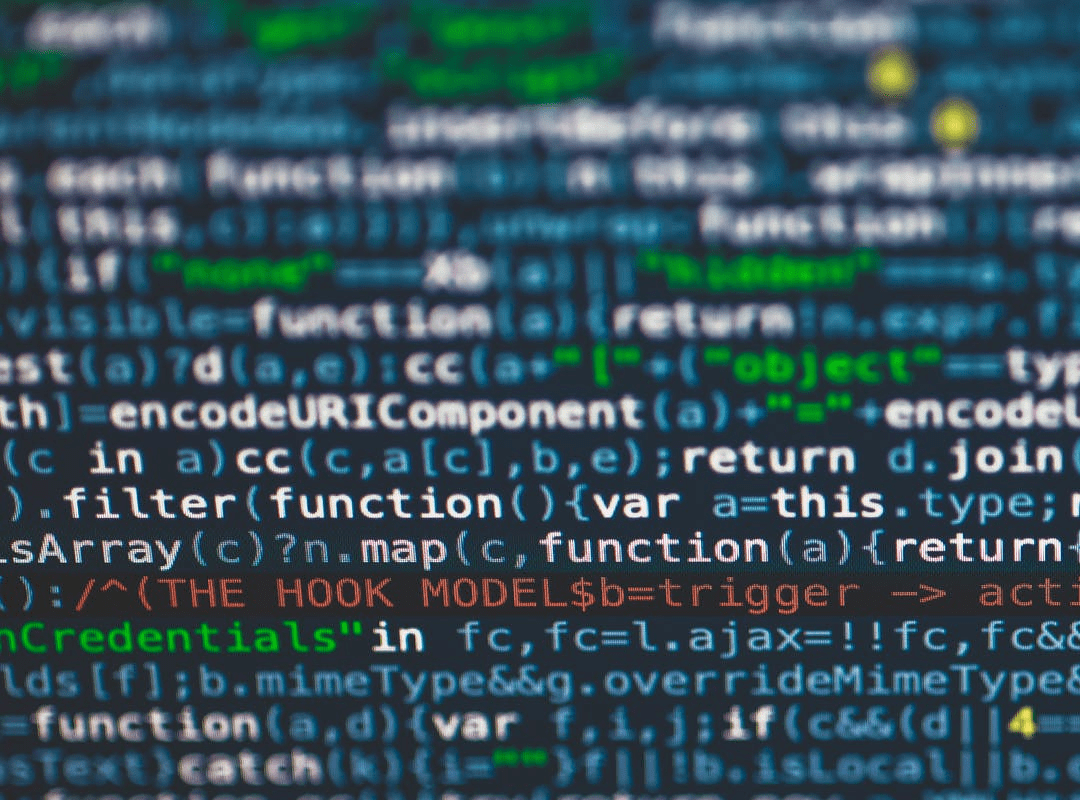Sometimes there is similar content on multiple URLs or even multiple websites. This can harm your rankings on search engine result pages. But by using canonical URLs, you can cross post content across several domains without affecting rankings. This blog talks about canonical URLs and SEO, and when to canonicalise URLs.
What is a canonical URL? The rel=canonical is an HTML element that helps to prevent duplicate content issues. This is done by specifying a canonical version from a number of similar versions of the same content. The canonical URL is the preferred version and can be thought of as an original source. This allows search engines to know which version of the content to show in the result pages. Choosing a canonical URL for a set of similar URLs improves search engine optimisation. This is because the rel=canonical element signals to the crawlers that the specified version is the original and should be shown in the search results. It counts non-canonical pages as links to the content. Thus, canonical URLs and SEO are the cornerstone for better rankings.
Also read: 301 REDIRECT, 302 REDIRECT AND REL=CANONICAL: WHEN SHOULD THEY BE USED.
Different ways to set canonical URLs
Now that you know what is canonical URL, the next question which arises is how to use canonical URL in search engine optimisation? There are four ways in which you can do so:
- Rel=canonical: Using rel=canonical element is one of the most strongly recommended ways to canonicalize multiple URLs.
- 301 redirect: The 301 redirect is a permanent redirect from one URL to the other, which passes ranking power to the redirected page. It redirects site visitors to a different URL than the one selected from the results page.
- Location hashes: A hash symbol in the URL is referred to as a fragment. This takes the user to a predefined location in a web page. What it means is that if a URL refers to a certain kind of category, then the segment refers to a subsection in the category. Google considers it as one single URL. So, it won’t rank or index the URLs with hashes differently. It essentially canonicalises the content to the same URL.
- Passive parameters: By logging into google search console account connected to your website, you can make certain parameters passive through the search parameters section. This signals crawlers to ignore the parameters and essentially canonicalises the URLs.
To know how to do URL optimisation for higher SEO rankings, read our blog: HOW TO DO URL OPTIMIZATION FOR HIGHER SEARCH ENGINE RANKINGS.
How to set canonical url
If you have similar content in two different domains, follow the steps mentioned below to set canonical URLs:
- Pick one of the different web pages that you deem the most important, as the canonical version. You can choose the one with the most links or the most visitors.
- Add a rel=canonical link from the non-canonical page to the one you have picked, in the head section of the page. This will signal the search engine bots to consider both pages as a single version.
To know the best tactics to achieve higher results in search engine result pages, read our blog: BEST TACTICS TO ACHIEVE HIGHER RESULTS IN SEARCH ENGINE RESULT PAGES (SERPs).
When to canonicalise urls
- Similar content: When the content of two or more web pages is similar or exactly duplicate, you should canonicalise the URLs.
- Serves same searcher intent: If the content on multiple web pages serves the same search intent despite having slightly different keywords, you should canonicalise webpages.
- When republishing old content: If you want to maintain the old version when republishing old content, use the rel=canonical element.
Rel=canonical is a powerful tool especially for larger websites as it can lead to major improvements in rankings. Canonical URLs and SEO go hand in hand. It is important to use the rel=canonical element if you want to cross publish content or use third party publishing without being penalised by Google.