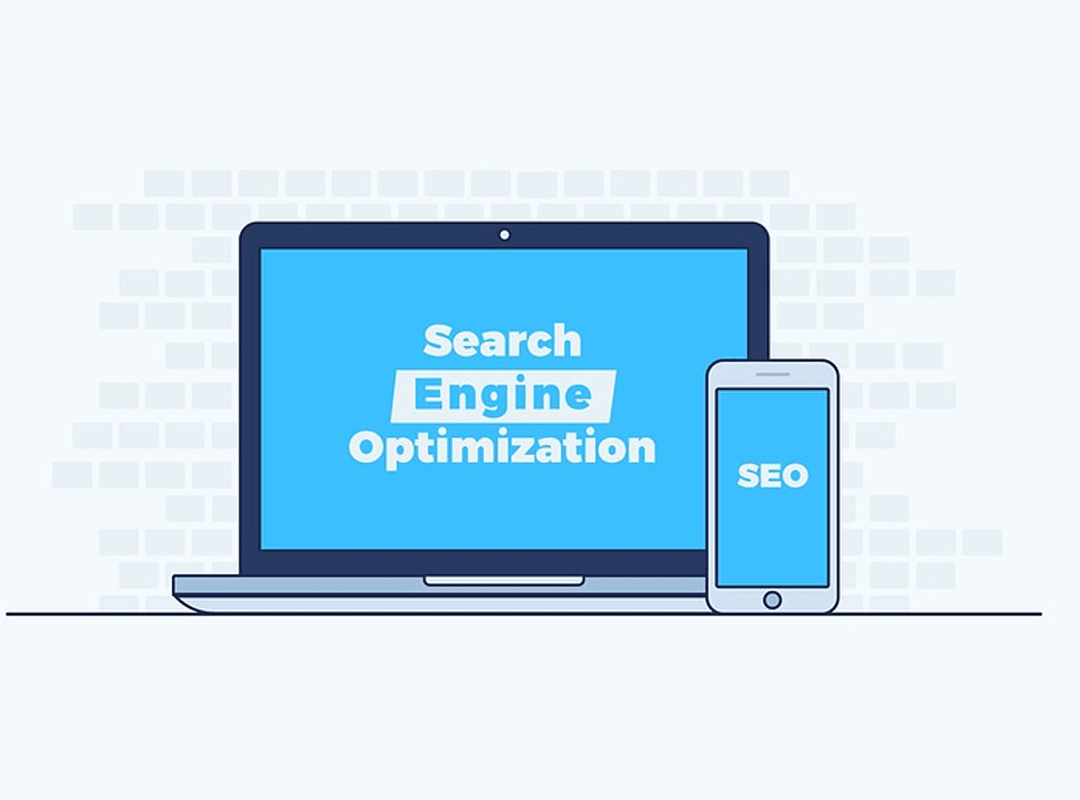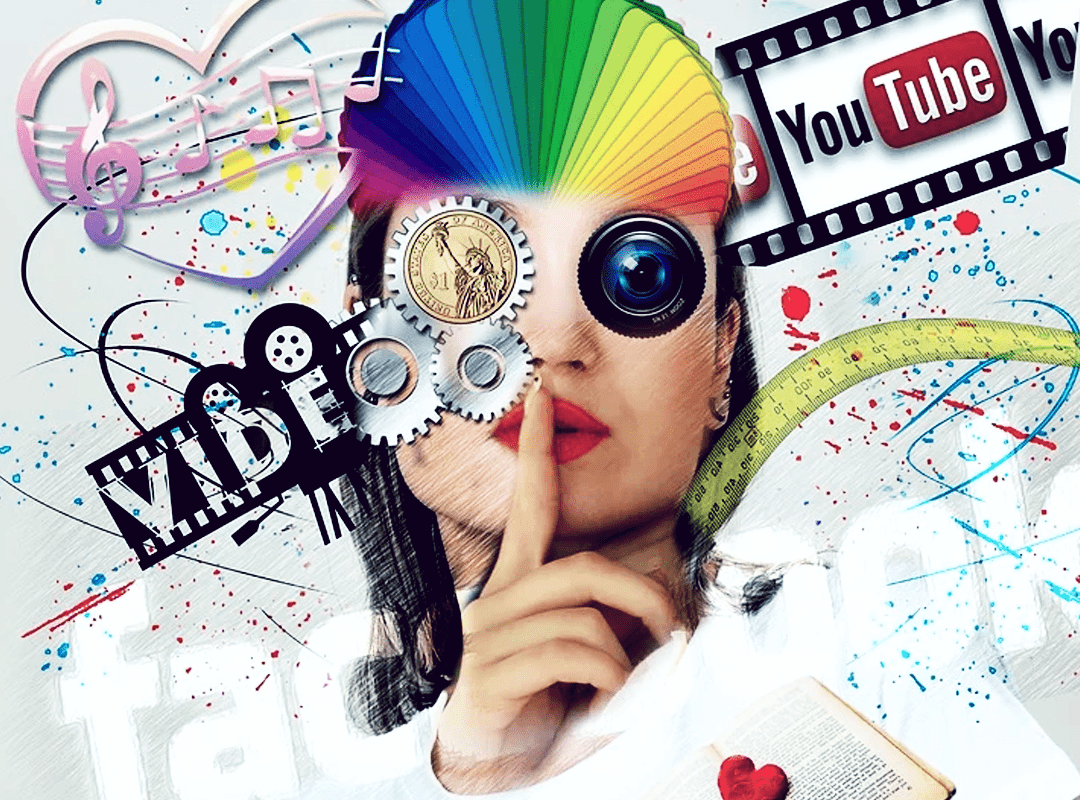Have you ever wondered what is WordPress? WordPress.com is a free blogging site which allows you to create and publish posts. But the blog is hosted by WordPress and the user does not have much control over the blog. It is free, but you have less control and a URL like “abc.wordpress.com”. WordPress.org on the other hand, provides a content management system which allows you to build and manage your own website. This blog highlights what is WordPress and its benefits.
There are a lot of factors that need to be taken into consideration when choosing content management systems to base a website upon. WordPress was released in 2003 and has become one of the most popular CMS. It powers over 40% of all websites on the internet, which consist of news sites, business websites, hobby blogs, etc. The WordPress features and it’s ease of use is probably the reason why many people choose it. Read about why is it important to have a website for every business, in our blog: WHY IS IT IMPORTANT TO HAVE A WEBSITE? TRICKY ANSWER TO THE QUESTION.
WordPress.com vs WordPress.org
So, what is WordPress? As mentioned before, it is a free content management system, and you can easily make a website using WordPress. It can be downloaded from wordpress.org and be used to build and manage website content using a web browser. After downloading and installing WordPress, you have complete control over your website. You can install themes, add plugins, and modify CSS and PHP files to create a customized website.
On the other hand wordpress.com is a free hosted version that allows you to build a simple blog or website within no time. While signing up, you choose a name which includes the domain “.wordpress.com”. You can purchase an upgrade which will allow you to use your own domain and customize the design of your site. There are many upgrades that you can purchase from WordPress.com like video hosting, removal of ads, etc.
There are many features in WordPress.com which make it perfect for beginners. But, there are certain restrictions, you can not install premium themes or plugins. You can not customize CSS and PHP files or monetize your website through ads. So, if you want to have complete control over your website content and make it unique by adding plugins and themes, it is better to use the self hosted version of WordPress. Know the 6 best SEO plugins for WordPress, in our blog: 6 BEST SEO PLUGINS FOR WORDPRESS.
Benefits of WordPress for businesses
- Cost effective: One of the most important WordPress features is that it is cost effective. Software can be downloaded for free, and the only price you pay is for hosting the website. The cost of maintenance is relatively lower and instead of hiring a designer you can do it yourself.
- Optimized for SEO: When you make a website using WordPress, you create a search engine friendly website. This is because the codes are ideal for indexation. In fact, you can further optimize your website for better ranking by installing various plugins and customizing each page.
- Responsive web design: As more and more people are using mobiles for search queries, it is essential to have a responsive web design. One of the benefits of WordPress is that most of the themes are optimized for mobile devices as well. So you have the benefit of having a responsive web design by default.
- User friendly: WordPress is a tool through which technical and non-technical people can easy manage websites. Moreover, it is user friendly and allows users to create web pages, posts, forms and manage media in an easy way.
Read about how one can ensure best user experience for mobile users, in our blog: MOBILE SEO: HOW TO ENSURE THE BEST USER EXPERIENCE FOR MOBILE USERS.
How can you use WordPress for your website?
Now that you you’ve understood thoroughly what is WordPress, Here are some simple steps that you can follow to make a website using it:
- Get a domain name and web hosting: The first step is to register a domain name and hosting space. Some popular web hosts are AccuWeb Hosting, GoDaddy, Bluehost, DreamHost and SiteGround. After choosing a domain name you can select the hosting plan and pay for it.
- Choose a theme for your website: There are many free WordPress themes that you can use to create a business website. A number of them are designed for a specific profession, for example, there are themes for businesses, hotels, web designers, etc.
- Customize your website: Customize your website by adding a business logo, website title and edit the tagline as well. You can make these changes by clicking Appearance→Customize. You can even change the colors, background and rearrange page elements.
- Add more pages: Once the customization is done, you can add more pages to your website. Create a professional and elegant home page, add service pages which contain information about products and services and have an ‘about us’ page as well. Adding a ‘contact us’ form is important. In case the theme doesn’t come with a contact form, you can download a contact form plugin. You can even add news and blog section to your website if you wish to do so. There is a lot of scope of using WordPress for your website and customizing it.
- Promotion and maintenance: Spread word about your website through business cards, social media or advertise on relevant websites. It is also important to maintain the website by updating it with information, replying to messages, updating software, and doing search engine optimization.
There are just 5 simple steps to create a website using WordPress which allows you to cut costs on website designers and customize everything yourself. Now that you know what is WordPress and its power, you can easily use it to create and manage your website.