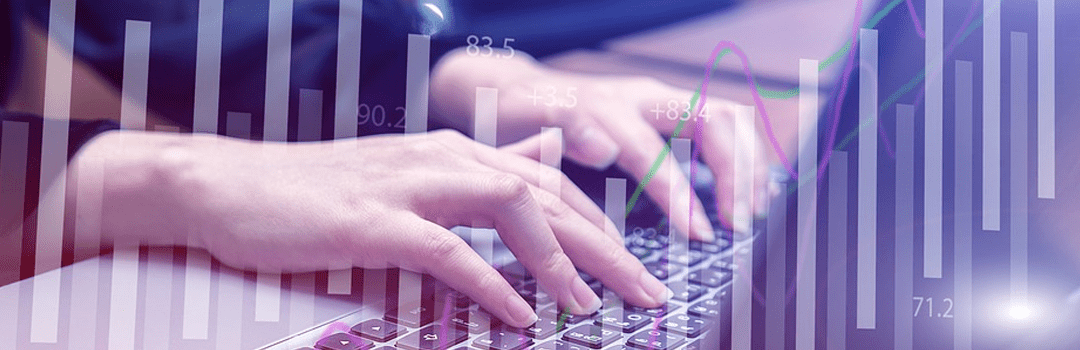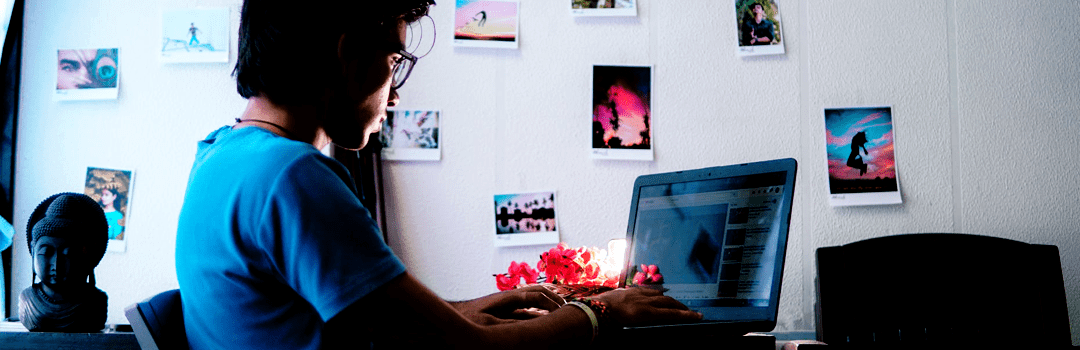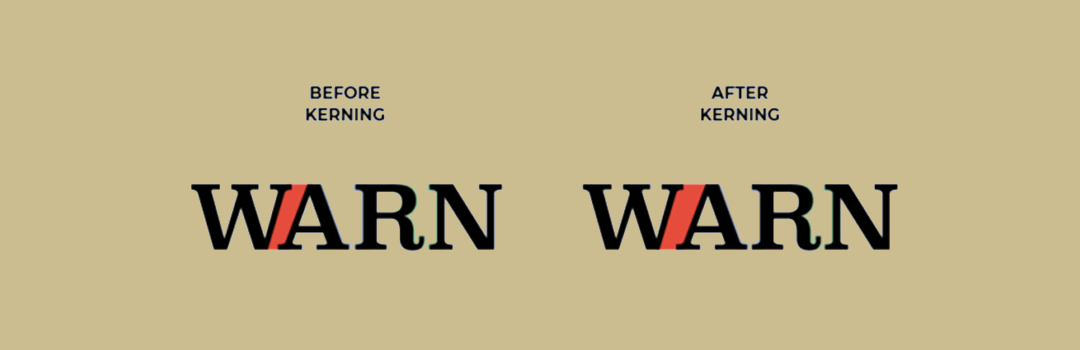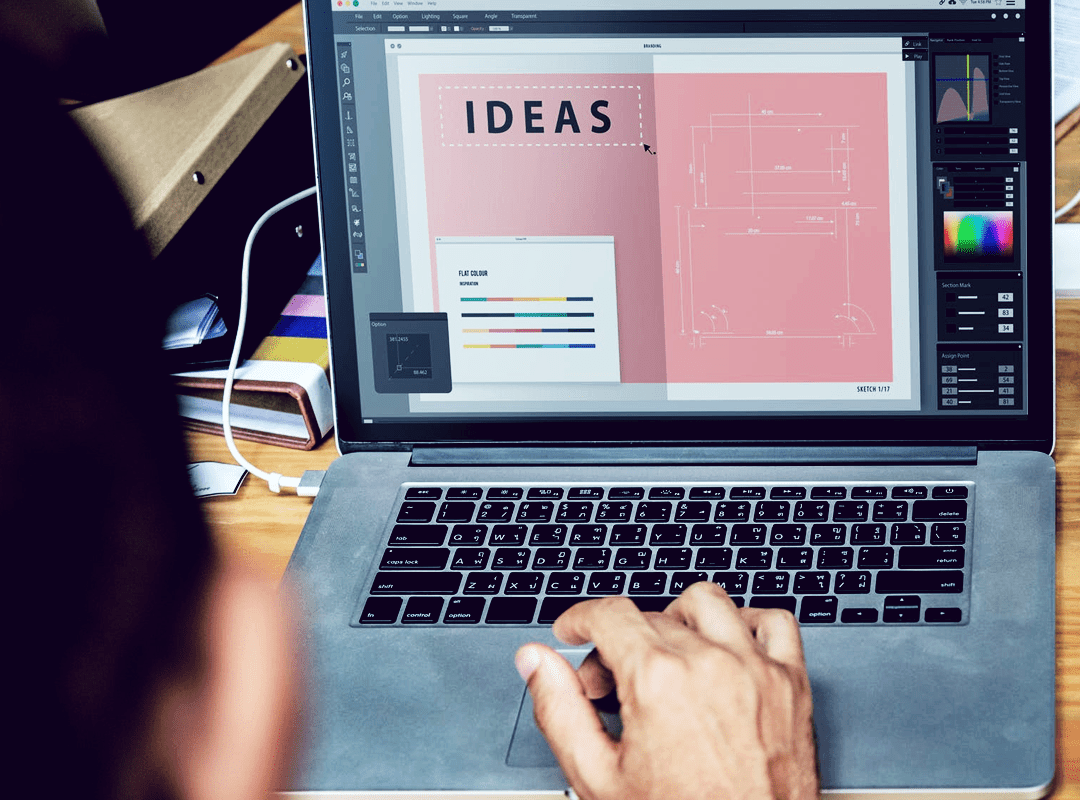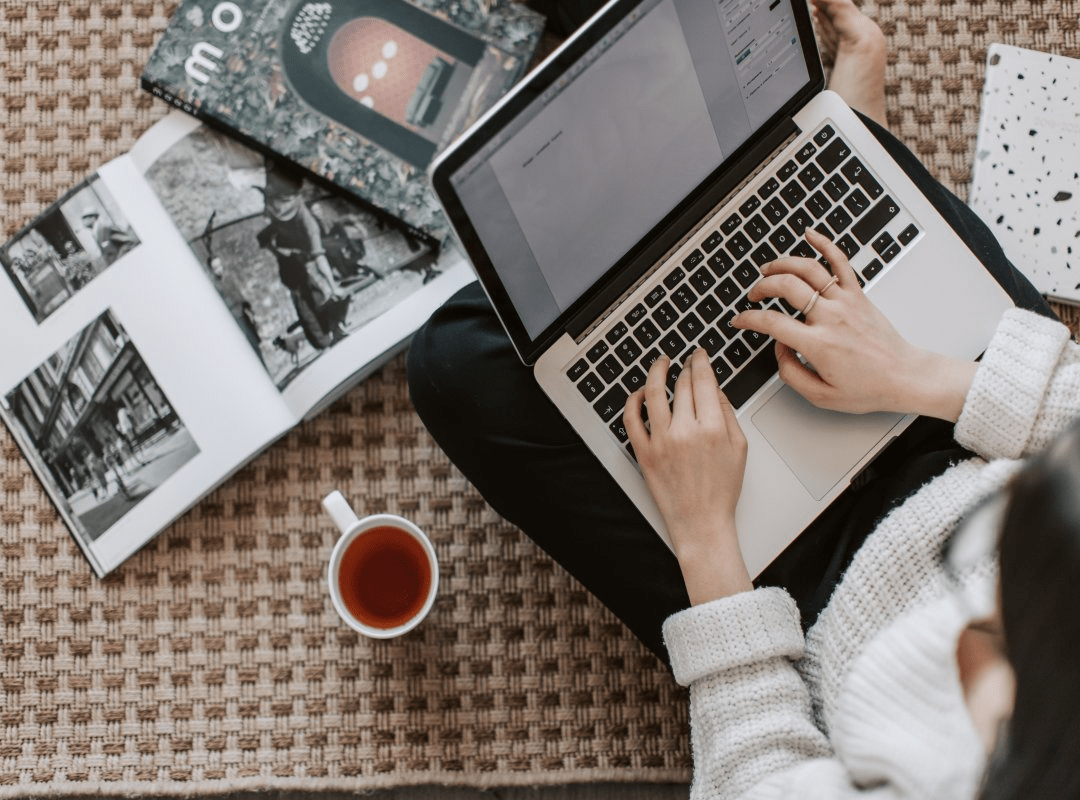Color is a vital component of every artwork. Every design makes use of color to grab the attention of the viewer. Effective insertion of colors is very necessary for proper communication of the design’s purpose. Mixing up typography and colors is a new and upcoming trend in digital media too. But the question is ‘how to mix typography and color?’. This article lays down the key steps to create a color font on Photoshop.
Typography is concerned with making the content appear in a legible form in front of the viewers. One must learn advanced typography skills on Photoshop to get a good typographic design which focuses on getting the correct font size, shape and structure. Furthermore, color in typography enhances the overall design only if it is properly chosen and incorporated. In simple words, a complementing color must be picked up for creating innovative fonts. Following are the steps to create a color font on Photoshop:
1. Mark your start by the basic
Begin using the Fontself software for creating innovative fonts as well as customized ones. When you open it, a window pops up. Drag the fonts into the window, adjust their position and put color into them. Continue this and you can easily color all your fonts. You can use this software for making your standard fonts also. It is a quick and easy way to mark your start in creating color fonts on Photoshop. To know about the top free calligraphy fonts, read our blog: TOP FREE CALLIGRAPHY FONTS- CHARM WITH CURVY LETTERING.
2. Two power tips
Once you’re done with the colors, ensure their correct positioning. This can be done by fine tuning of spacing and positioning of the letters. The first power tip is quick alignment of letters in a single row. If all your letters are in a single row, drop all of them together in the drop area and press A-Z buttons. The second power tip is related to correct alignment of the letters. Pick the horizontal ruler guide while creating the new letters. Fontself uses this guide as a reference for the baseline. If the letter is too low or too high, you can drag it up and down until it reaches an ideal placing. This is an essential skill to learn advanced typography skills on Photoshop. To know how to change the color of any thing or object in Photoshop, read our blog: TOP 5 TRICKS TO CHANGE THE COLOR OF ANYTHING USING PHOTOSHOP.
3. Do the kerning
Kerning is essential to ensure correct spacing between the letters. Once you’re done with coloring and aligning your letters, certain spacing errors are bound to occur. This is due to their natural shape and geometry. Use the concept of kerning pair. Kerning pair is basically a set of spacing instructions. They cater to a distinctive spacing for any set of letters. They are programmed into the open type font. It is a quick and easy way to complete the task of kerning for creating innovative designing of fonts.
4. Develop ligatures
Ligatures are concerned with joining letters as one single glyph. They can be used to develop distinct letters. It is very simple to add ligatures to the font. You simply have to type the letters in the ‘type any character’ box and press ‘create ligature’ and you’re done. Press the export button to test the ligatures. Creating ligatures is significant to create a color font in Photoshop. To learn how to cut an image in Photoshop, read our blog: HOW TO CUT AN IMAGE IN PHOTOSHOP- THE USEFUL TOOLS.
5. Time to end
It is time to pack it up. When you press the export button, you’re prompted to enter your font name. Your font has been successfully created and you can easily install it now. You will require Photoshop CC 2017/18 or Illustrator CC 2017/18 for using the color fonts. In the end of this process, you will have a fully functional color font. This marks the end of the process to create a color font on photoshop. To know the pro tips for designing a perfect Photoshop illustration, read our blog: PRO TIPS FOR DESIGNING A PERFECT PHOTOSHOP ILLUSTRATION.
All the above points serve as the key steps to create a color font on Photoshop. Implement these steps with a tactical approach and you’re good to go. Ensure the correct implementation of every step in the process of creating innovative fonts and see them create a magical impact on your work.