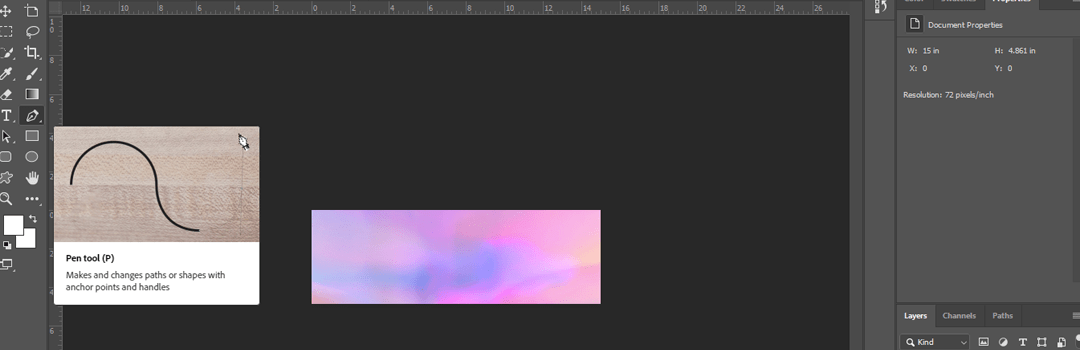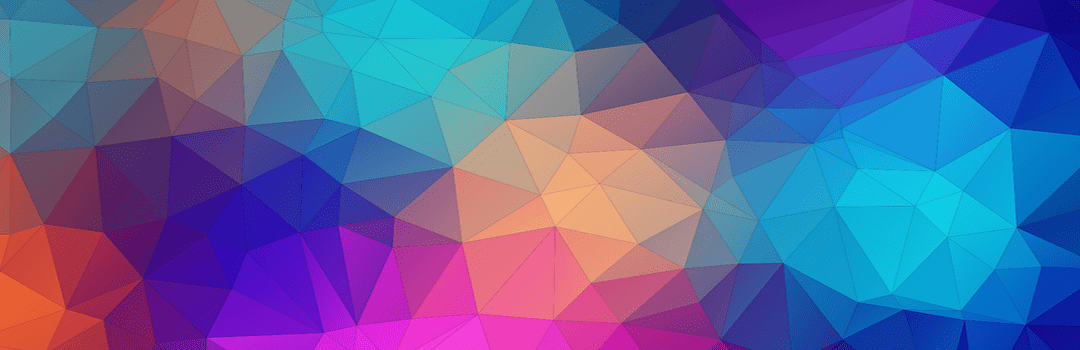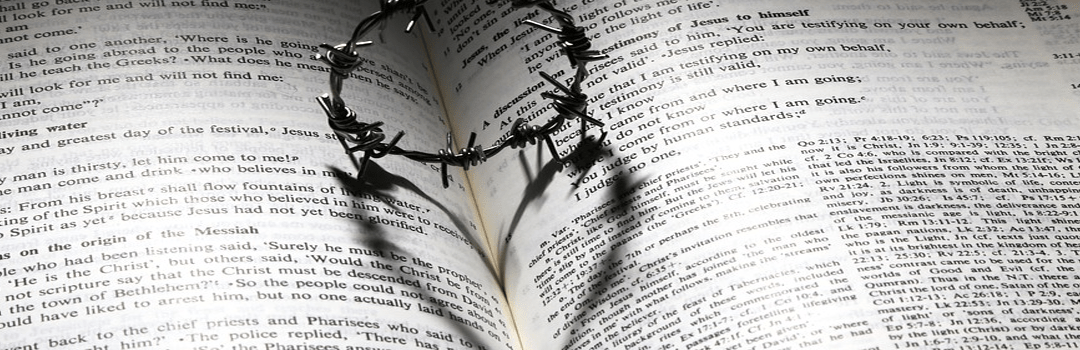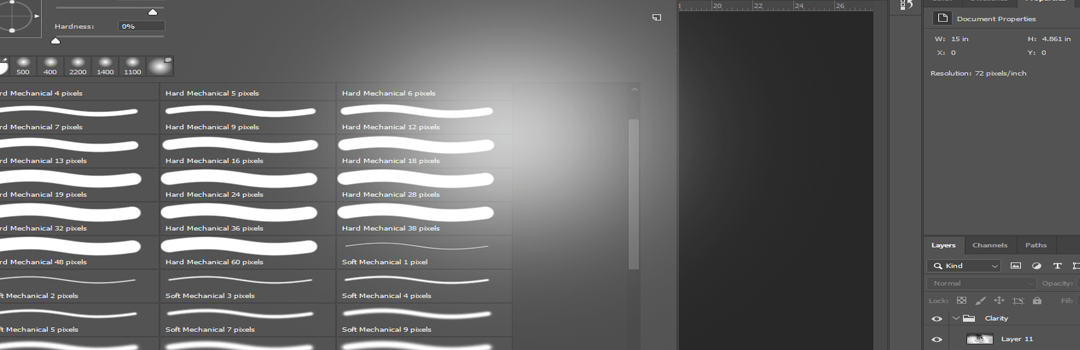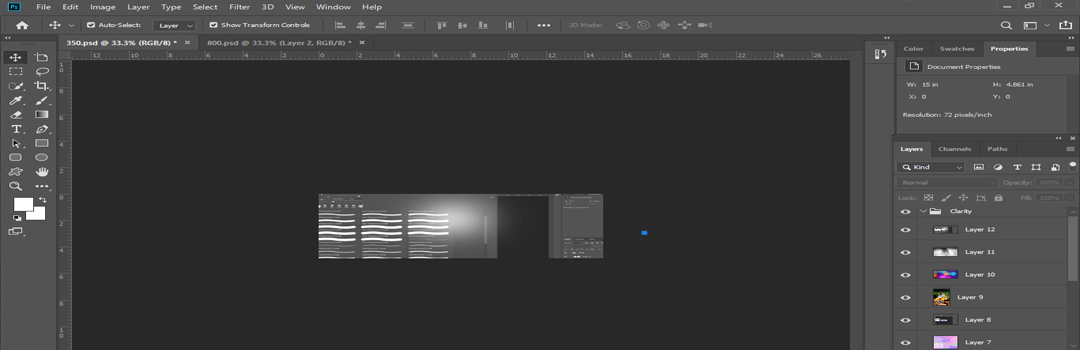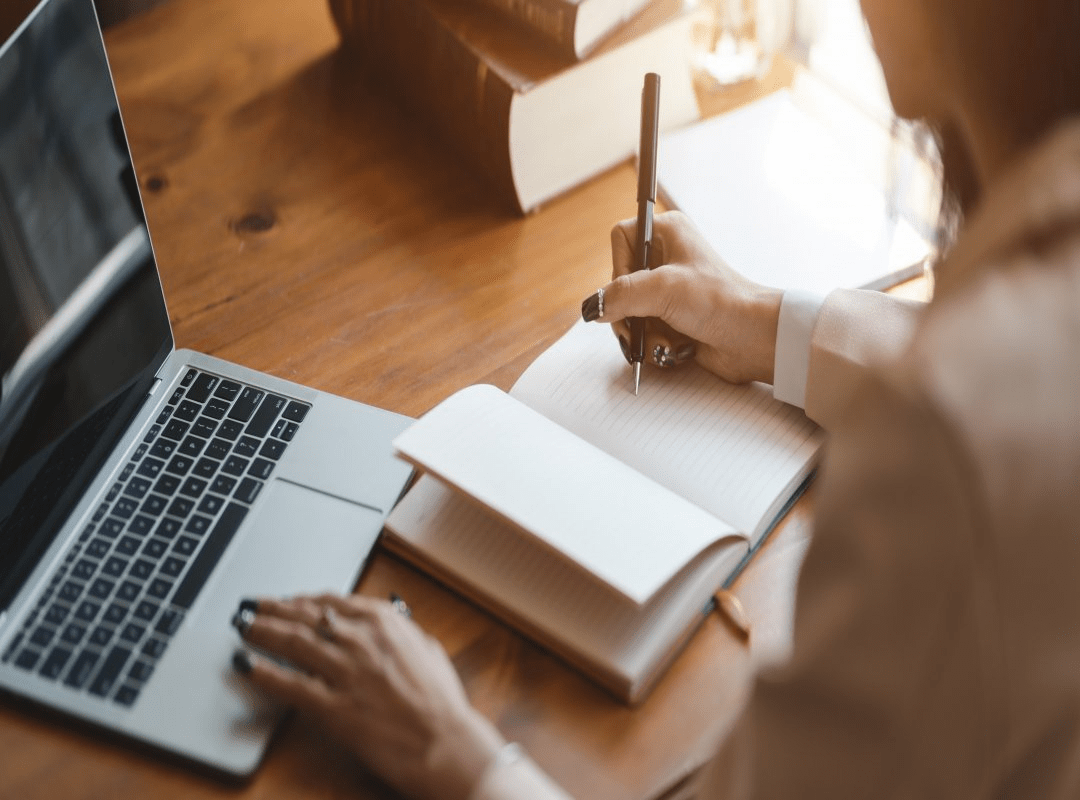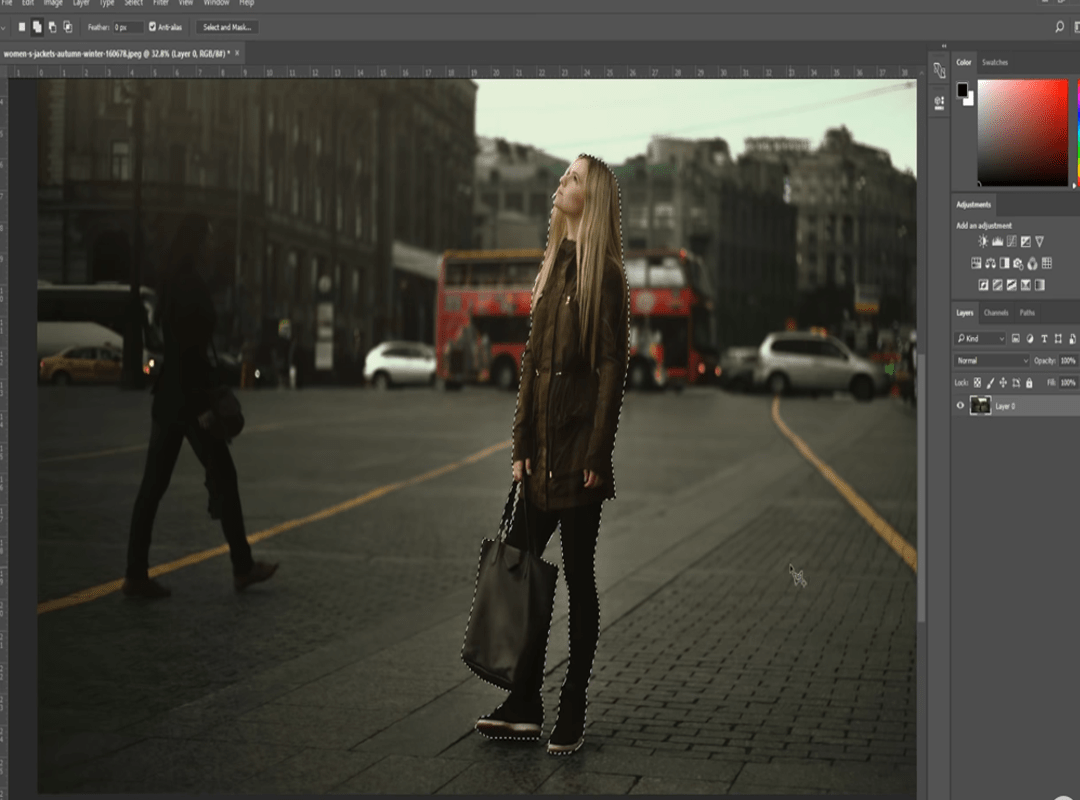An illustration is a powerful way to convey a message to the viewers. An effective illustration is built upon originality. Along with originality, it conveys ideas and thoughts with clarity and conciseness. A distinctive and constructive illustration increases the chances of achieving a desired action from the viewer. A series of steps must be followed to achieve a distinctive illustration. Certain professional tips like bringing out the ‘organic’ element in the illustration, climax refining, etc. enable you to achieve the desired results easily. This article presents the pro tips for designing a perfect photoshop illustration.
Working with photoshop is considered as a complex task. Developing illustrations also seems to be quite a difficult job. We aim to simplify these two tasks by getting them together and acquaint you with various ways to make an illustration. The visual impression of an illustration is very important. Following is a simplistic approach to ‘how to design an illustration in photoshop’:
1. Use the brush tool followed by the pen tool: A pro tip for designing a perfect photoshop illustration
Import your image or design into photoshop. Begin your composition by using the brush tool. There are different ways to make an illustration using the brush tool. For now, you can create a simple figure using the brush tool. You don’t have to aim at perfection at this step. Once you’re done with creating simple shapes using the brush tool, jump onto the pen tool.
Use the pen tool to draw the distant elements of the illustration. Distant elements can be solid figures or solid shapes for your design. This is the primary step in the process of ‘how to design an illustration in photoshop’. Here are some ways to generate ideas for your first few illustrations: 10 DESIGNING METHODOLOGIES FOR CREATIVE CONCEPTUALISATION OF IDEAS.
2. Enhance the depth
Foreground is the place, which is closest to the viewers. Therefore, focus on the foreground elements and insert colors in them. Put in dark shades to enhance the overall composition depth. Experiment with a variety of dark tones to get the correct depth for your illustration. Depth plays a significant role in arresting the viewer’s attention and encouraging him to go further. Clearly, enhancement of depth is one of the pro tips for designing a perfect photoshop illustration.
Read more about the GROWING IMPORTANCE OF PROFESSIONAL DESIGNING AROUND US here.
3. Add highlights and texture
The pen tool is the answer to the question ‘how to design an illustration in photoshop’ as it comes in handy for adding highlights to the objects. Pick a solid colour using the pen tool. Thereafter, lighten the tone of the solid colour to add highlights to the object. You may also add a texture form Adobe Stock.
In addition to that, you can use masks to add texture to your object. Draw against the masks to get variations in the textures. There are many different ways to make an illustration using highlights and textures. In fact, you can use the technique again and again to come up with an ideal texture for your object. Working with highlights and textures properly is a pro tip for designing a perfect photoshop illustration.
4. Bring out the mood of the image: A pro tips for designing a perfect photoshop illustration
Play with light and shadows to set a particular mood for your illustration. Think about the main light source after setting up the main elements. Consequently, add shadows to your illustration. You can simply do this using the pen tool. In short, bringing out an appropriate mood out of the image is essential for creating an effective illustration.
5. Develop an organic feel for the illustration
Brushes can be used in various ways to make an illustrations. Most importantly, you can use brushes to give an organic feel to your illustration. For example, firstly, you can go for pixel based brush, which roughens the overly perfect vector shapes. This is one way of imparting an organic feel to your illustration. Secondly, you can elevate the organic feel by experimenting with the warmth level of the object.
An ideal level of warmth can highlight the small details of your artwork. Thus, making it more clearer and organic. This is one of the pro tips for designing a perfect photoshop illustration. Use this tip to make an outstanding illustration.
Go through this STEP WISE DESIGNING PROCESS FOR BEGINNERS: A PRODUCTIVE APPROACH to learn more about professional designing.
6. Last Pro tip for designing a perfect photoshop illustration: Do the final refining
Open the adjustment panel and do the final refining. You can touch up the textures. Further, you can adjust the saturation and hues. Another pro tip for designing a perfect photoshop illustration is to ensure the right contrast for your object. Delete the elements which don’t compliment your illustration. Additionally, avoid using overly perfect shapes in your illustration. After that, go through your illustration and give it a final touch and make your illustration aesthetically pleasing.
All the above points serve as the prime ways of making an illustration. Above all, they focus on simplifying the complex task of ‘how to design an illustration in photoshop’. Use these pointers to develop an effective illustration. To conclude, if you want to know more about other designing software, click on the link below: THE BEST FREE GRAPHIC DESIGN SOFTWARES WHICH SHOULDN’T BE MISSED.