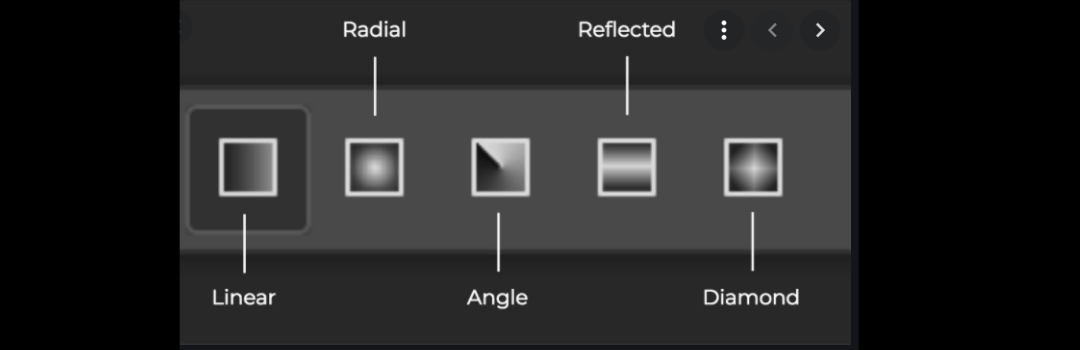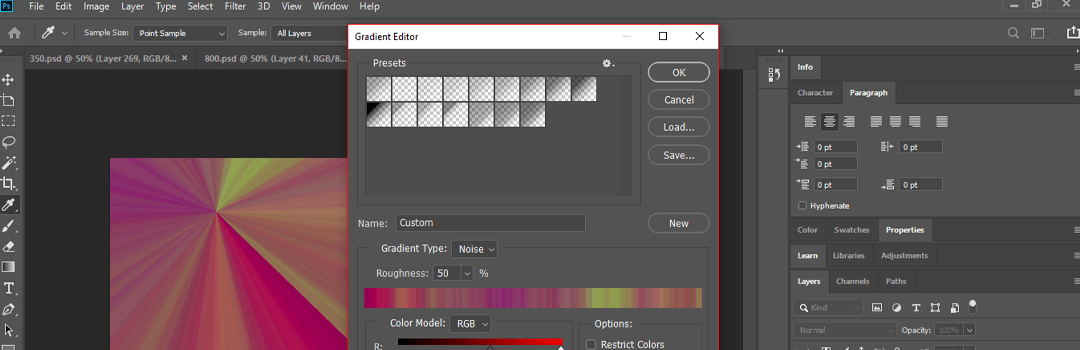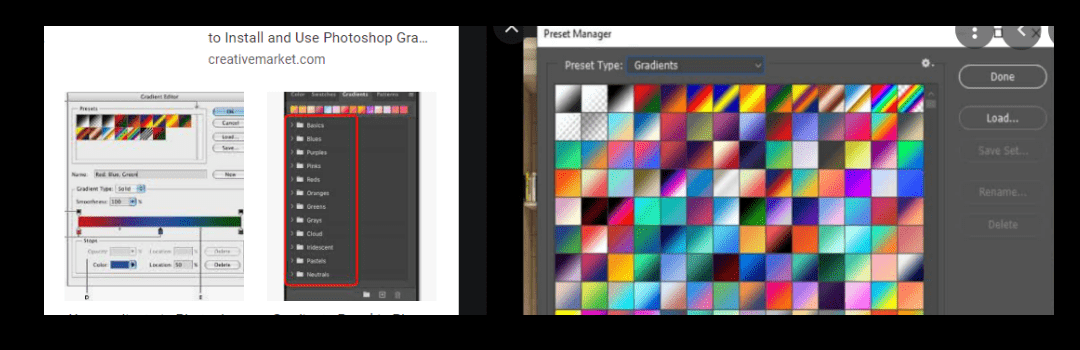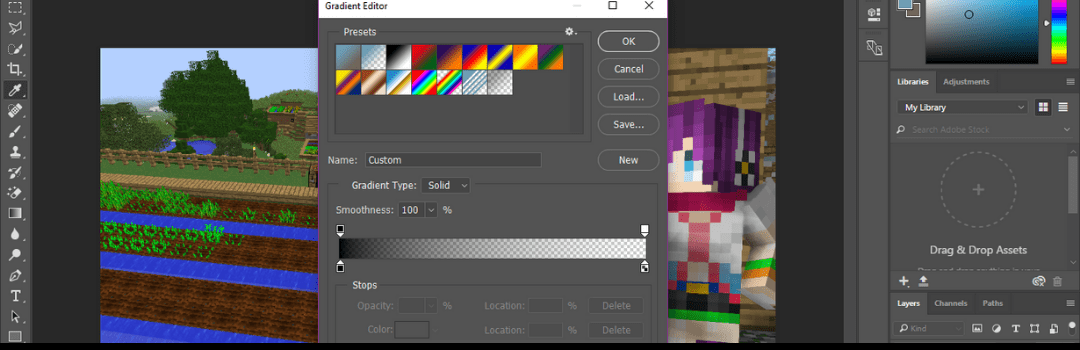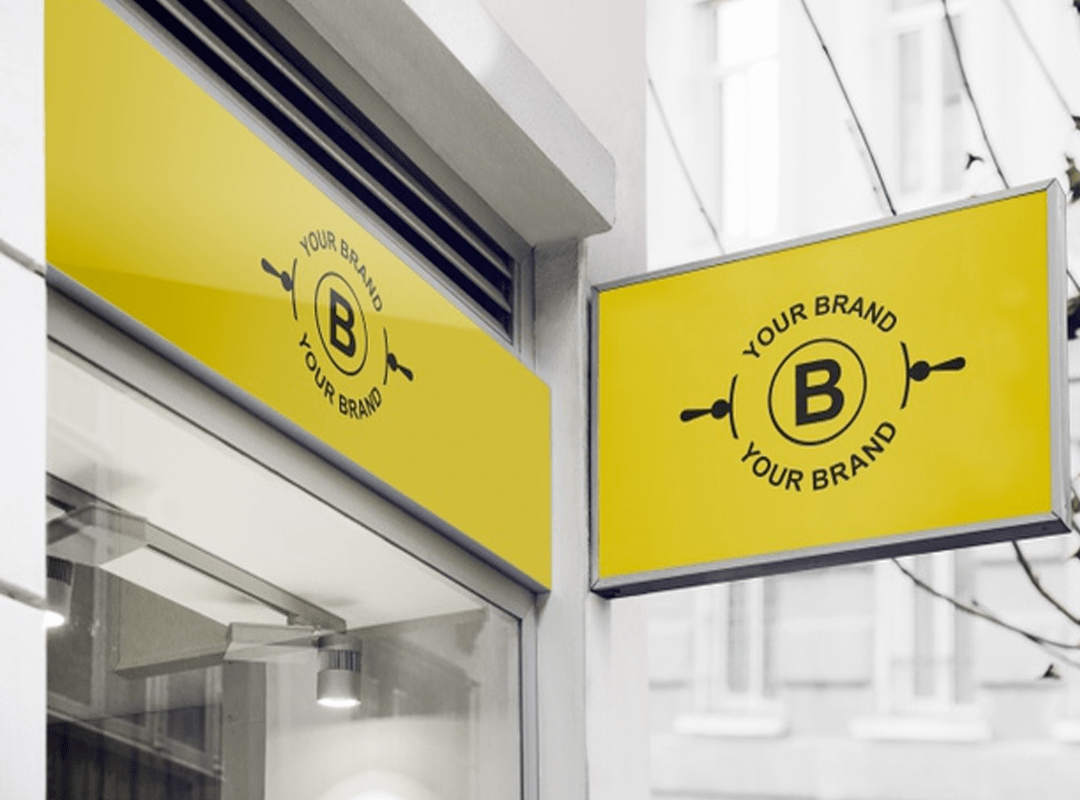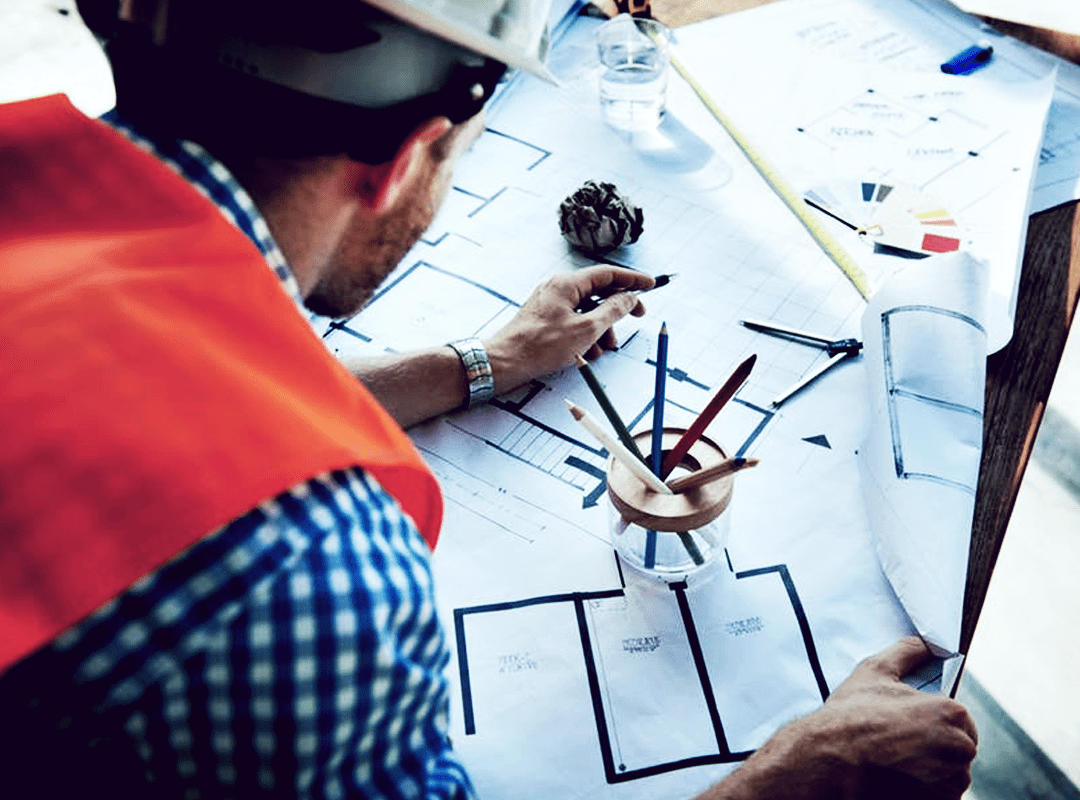Gradients are considered as one of the most complicated design elements of Adobe Photoshop. However, they are in trend in the present times of digital media. This is why we can’t ignore the relevance of gradients. There are a few steps which can simplify the process of using gradients in a software like Adobe Photoshop. This article presents a walk through in the form of Adobe Photoshop gradients guide.
A gradient is formed by blending of multiple colors. It enables the designer to come up with new and unique colors. Working with gradients on Photoshop lends a depth to your design. Following is a step by step guide to learn important design techniques with gradients:
1. Types of gradients in Adobe Photoshop
There are five types of gradients in Photoshop: Linear, radial, angle, reflected and diamond gradient. Linear gradient travels in the form of a full spectrum within a line pulled. You can notice how the colors fade out by using linear gradient. Radial gradient involves radiating of a color from the center. A color transition occurs in the radial gradient. Angle gradient is made up of color rotation. For example, look at the cone from the top in the direction of a peak. Reflected gradient follows a duplicated pattern along the same line. Ensure adequate spacing for the reflected gradient. Diamond gradient generates a full spectrum of light in the diamond pattern. Choose the right gradient for yourself according to the purpose of your design. This forms the foundation of the Adobe Photoshop gradients guide. To know how to change the color of any object in Photoshop, read our blog: CHANGE COLOR OF AN IMAGE IN PHOTOSHOP- TOP TRICKS.
2. Choose a gradient
Visit creative market to get a wide variety of gradients. There’s a huge collection of gradients available. You can pick any gradient from the collection which complements the purpose of your design. For example, if you go for the sky gradient, it will produce a natural look for your design. It will be downloaded as a zip file and you can simply unzip the file. Choosing the right gradient for your design is relevant for working with gradients on Photoshop. To know what it is like to work with gradients, read our blog: WORKING WITH GRADIENTS- USEFUL TIPS FOR DESIGNERS.
3. Install the gradient
Once you’ve the gradient file on your desktop, it is time to install it. There are two ways of installing the colors gradient. The first way involves opening of the Photoshop and clicking on the gradient panel. Click on ‘load gradient’ option and navigate to your gradient. The second way is to open the application, select Adobe Photoshop followed by presets. Click on gradients and drag your gradient file here. Installation of the gradient is the second step in Adobe Photoshop gradients guide. Read about the top color combinations, in our blog: TOP COLOR COMBINATIONS- POWER OF COLOR RELATIONSHIPS.
4. Guidelines for using gradients
Begin by creating a standard Photoshop document. Make individual sections for the number of gradients selected by you. Use the gradient tool to pull a line. The distance of the line will determine how the gradient will stretch itself. Use the rows and columns to stretch out lines in the gradient. This will generate numerous effects in the gradient. Continue repeating the same process until you strike the right kind of gradient for your designing process.
All the above points serve as the basic steps of the Adobe Photoshop gradients guide. They offer a simplistic approach for working with gradients on Photoshop. Pick the right gradient and use it in the right way for achieving a good design.