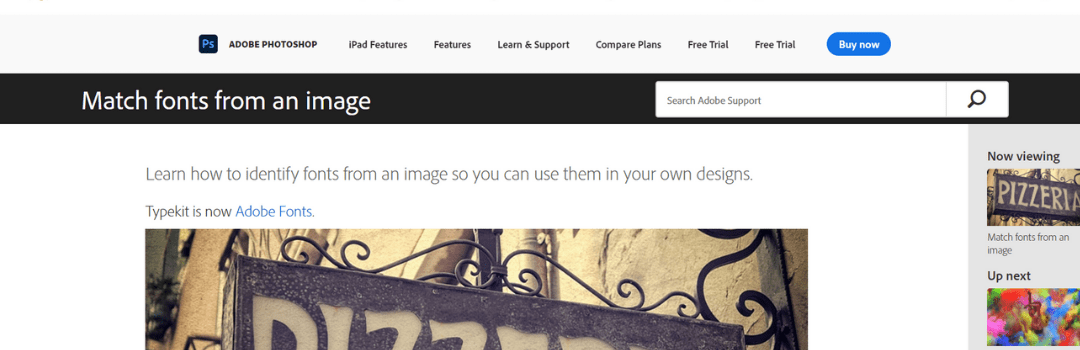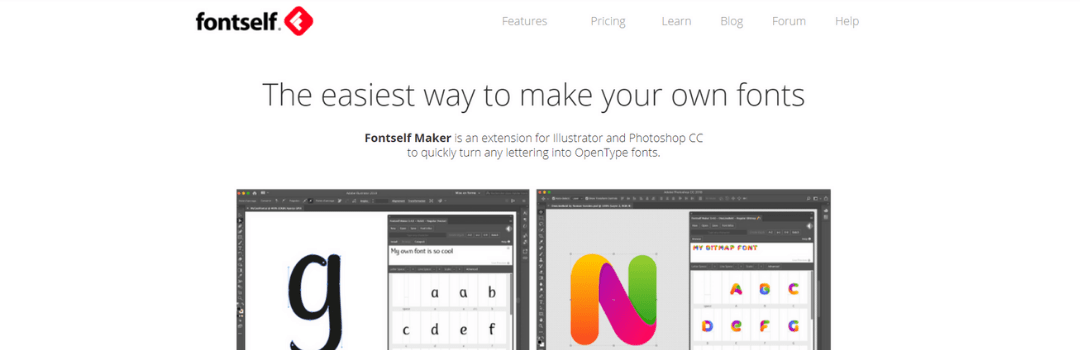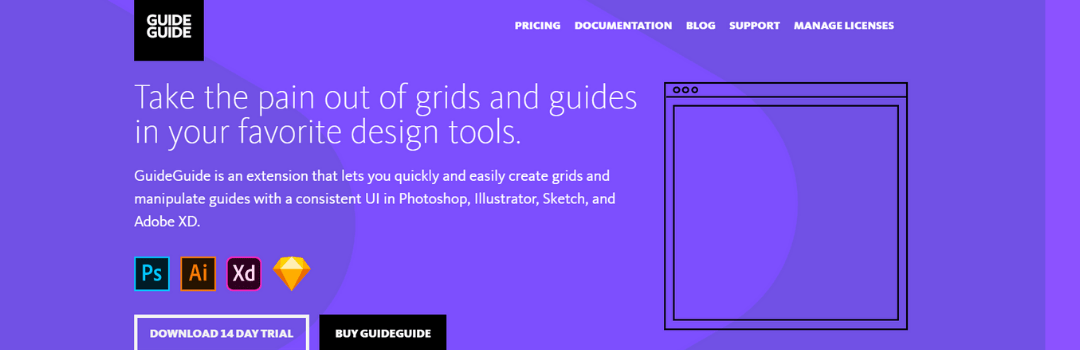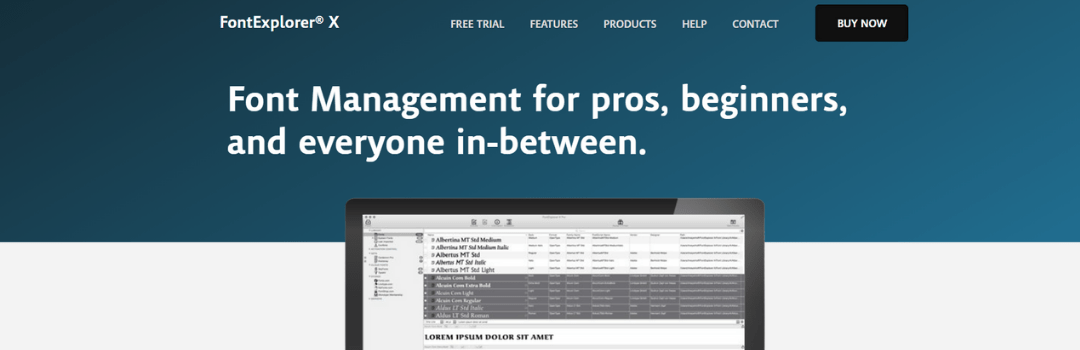Photoshop is one of the widely used platforms for designing. It demands a professional approach along with some technical knowledge for its proper use. This is one of the prime reasons why it is considered as a complicated software. Typography is an important dimension in the process of designing. There are various effective typography photoshop tools like Fontself, Matchfont, etc. This article provides a link between perfect typography and Photoshop tools by presenting the best typography tools in Photoshop.
Typography is an art. The font of the design content should be strong and compelling enough to arrest the viewer’s attention. Good quality content with a poor typography gradually results in a poor content. There are four magic tools in Photoshop which can enhance your typography. Learn about the basic Photoshop tools for designing typography from the following pointers:
1. Matchfont
Matchfont involves importing of an image followed by choosing a font which you want to work with. Thereafter, the Matchfont matches the image and font. You just have to drag the Matchfont tool and begin working. It is an easy to use tool which can be pulled out any time. Open the image in Photoshop followed by selecting the rectangular marque tool from the toolbar. Select the desired region from your image or the object which contains the text. Click on the text to get the type option. Choose Matchfont and you’re done. This is first of all the typography tools in Photoshop. To know how to do justice to your typography, read our blog: DO JUSTICE TO YOUR TYPOGRAPHY- LEARN HOW TO WORK WITH KERNING.
2. Fontself
Fontself is one of the typography tools in Photoshop which can be used to create your own fonts. You can create color fonts in Photoshop by using Fontself. Convert any shape into a particular character. It offers a large variety of alternates for the font characters. You can drag and drop fonts in seconds. It is highly compatible and works on majority of the devices. You can directly export actual open type fonts. Likewise, there are a large number of benefits of Fontself. Use them all now to design beautiful typography. To know how to cut an image in Photoshop, read our blog: HOW TO CUT AN IMAGE IN PHOTOSHOP- THE USEFUL TOOLS.
3. Guide Guide for Photoshop
Guide guide for Photoshop is like a guide tool. You have to put in your guide details and it generates numerous guide options for you. It can be used for a variety of font related purposes. For example, it can be used to maintain consistency in the font size or simply to maintain a balanced spacing. If you wish to incorporate symmetry to your font, then you can use this tool. It will save you the time which can otherwise be invested in doing the math for symmetry. The complexity of performing numerous tasks on Photoshop is reduced by the guide guide tool. It is one of the most professional and effective typography tools on Photoshop. To know the top tricks to change the color of an image in Photoshop, read our blog: TOP 5 TRICKS TO CHANGE THE COLOR OF ANYTHING USING PHOTOSHOP.
4. Font explorer X Pro
Font explorer X Pro is a font management software. If you’ve a huge collection of fonts which isn’t properly organized then you can use this software. It lets you create smart lists, sort the fonts and organize them in different ways. Having too many fonts can make your device slow. You can also deactivate and activate different fonts. It is an effective way to manage your typefaces and keep the best in hand to design beautiful typography. To learn the basics of Photoshop’s brush panel, read our blog: LEARN THE BASICS OF PHOTOSHOP’S BRUSH PANEL.
All the above points render the best typography tools in Photoshop. A quick go through of the above article can be used to learn about the basic Photoshop tools for designing typography.