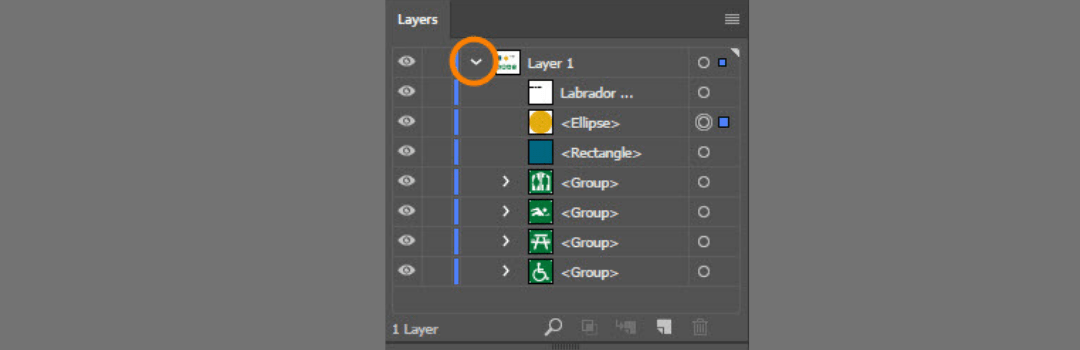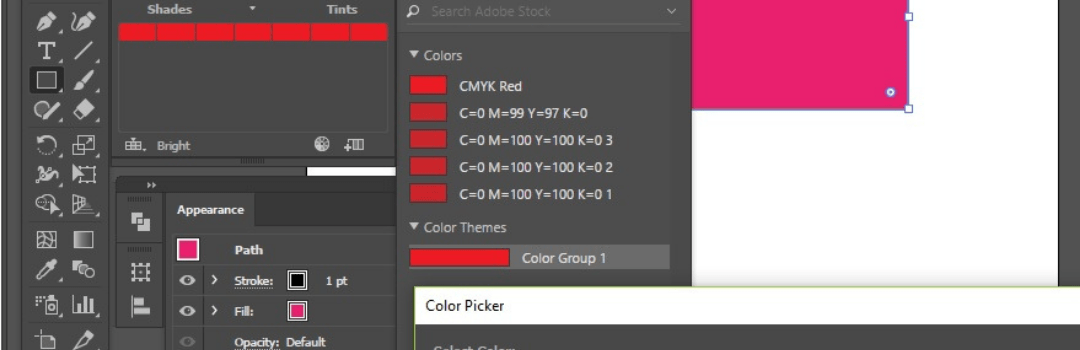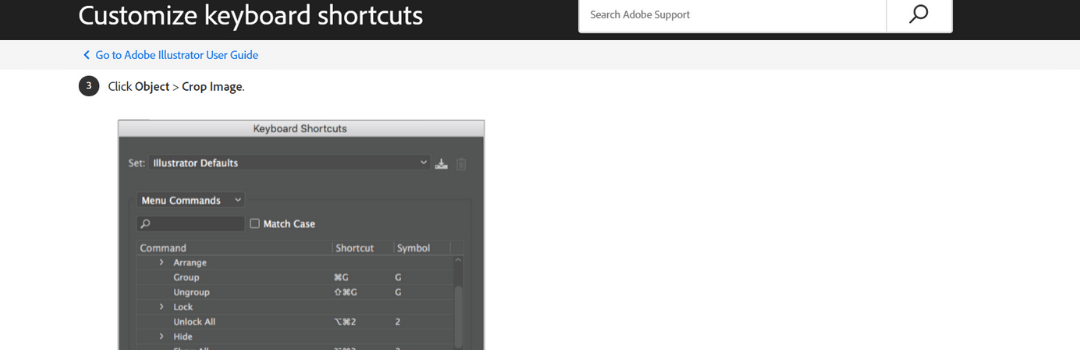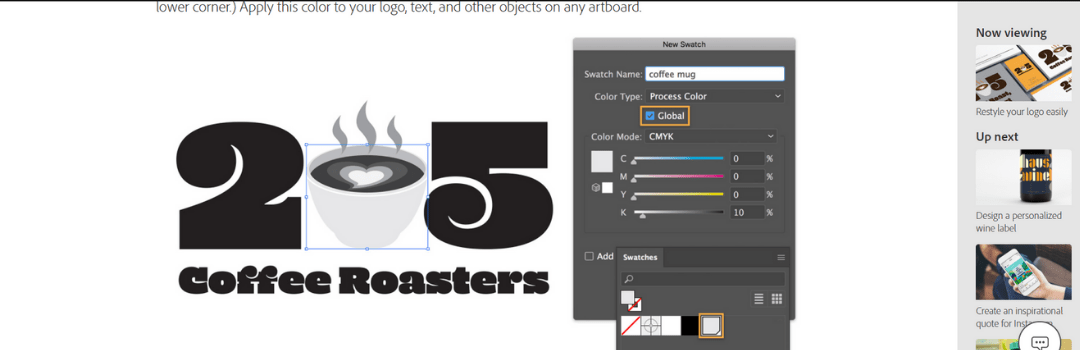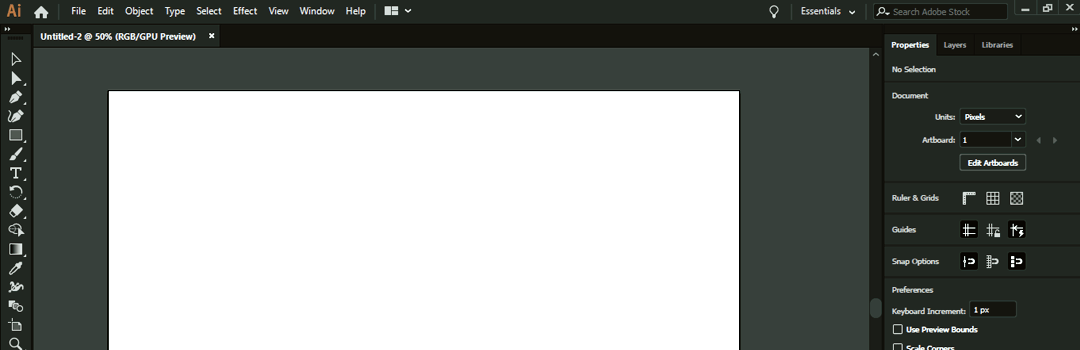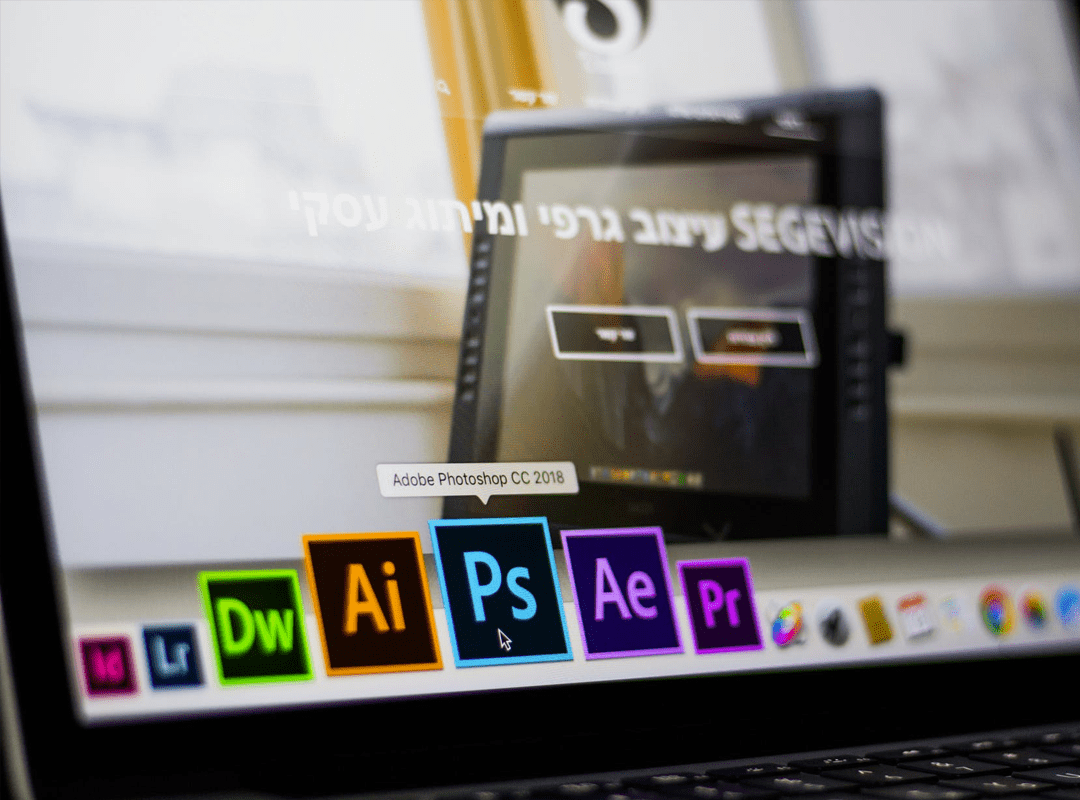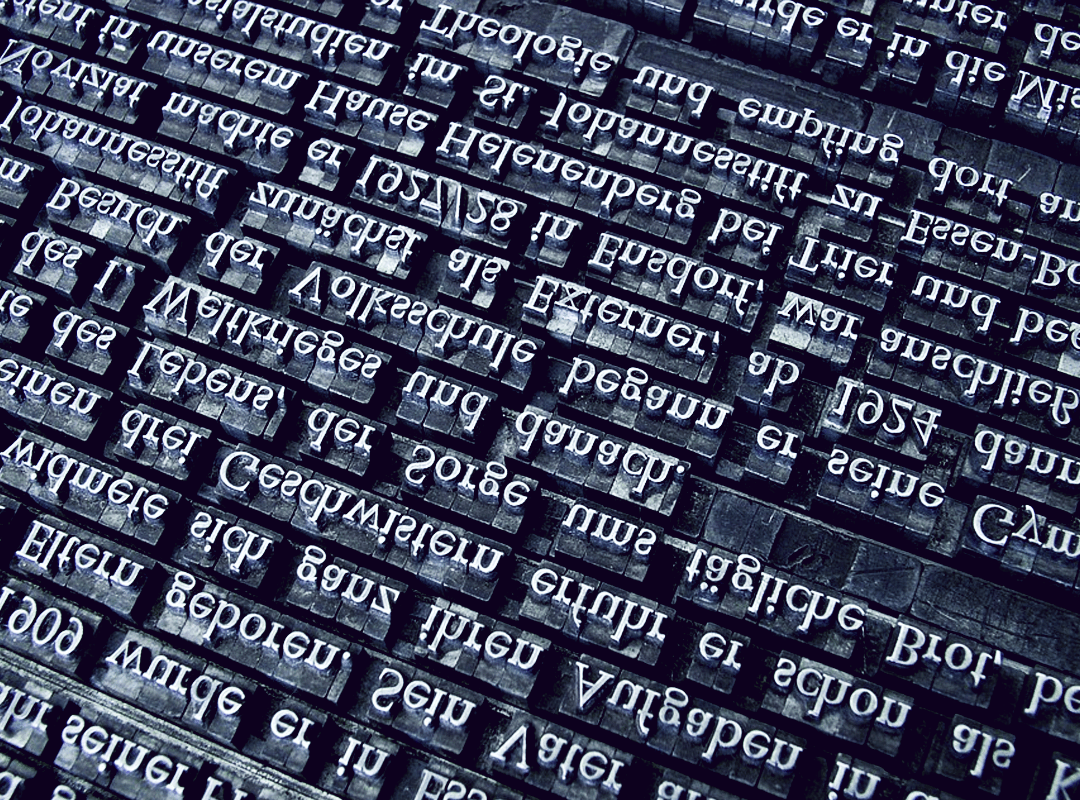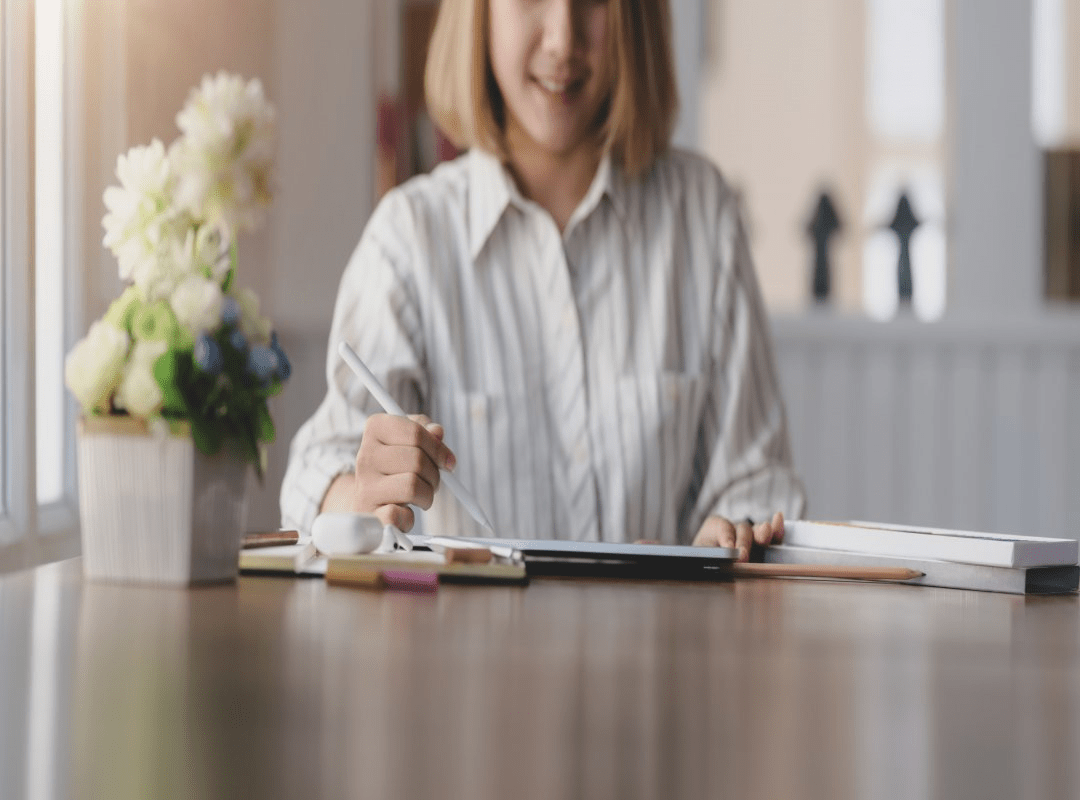Adobe Illustrator is a widely used designing software. Every professional in the designing field makes use of this designing software. It has become the industry standard for creating vector graphics. However, there are numerous things which are ignored by even professionals today. Certain tips and tricks can save you a great deal of time while designing using Adobe Illustrator. This article lays down those very pro Adobe Illustrator tips.
Adobe Illustrator has multiple features. It is famous for its print quality generated. Since it is the most commonly used software, you can easily connect with other professionals. Moreover, the amount of resources available for Illustrator is on a high rise. Following are a few professional working tips from Illustrator experts:
1. Manage your layers
Many a times, designers create too many layers without properly naming and organizing them. This makes it difficult for them towards the end. Organize the layers according to the different design elements. For example, begin by placing the typography layer on the top. Then keep the vector shapes layer below that. This can be followed by the layer involving background color. An organized layer stack will ensure a productive workflow as it is focused on saving your overall time. Systematically managing layers is an essential step to learn Illustrator.
2. Sort panels according to usage
There are numerous panels in the Illustrator. You should methodically organize them. Sort them from top to bottom according to their usage. For example, keep the most used on the top and the least used at the bottom. Layers are more important than panels. This is one of the primary reasons why they’re kept on the top and panels are kept at the bottom of the panel stack. Sorting panels according to their importance will increase your overall speed. This is one of the effective pro Adobe Illustrator tips. To understand the basics of designing and it’s disciplines, read our blog: DESIGNING AND IT’S DISCIPLINES- A BASIC UNDERSTANDING.
3. Create quick and easy shortcuts
Every keyboard shortcut can be customized in Adobe Illustrator. You can initially experiment with numerous easy to remember shortcuts. This can save you a great deal of time in the designing process. There are numerous default shortcuts in the Illustrator. You can trim them down such that they become easy to remember. Customizable keyboard shortcuts is one of the pro Adobe Illustration tips from illustrator experts which can enable you to enhance your productivity.
4. Fill colors using global color swatches
Different design projects have different color requirements. Further, the strokes and fills have to be modified individually. You’ll have to select the stroke and fill the color. Similarly, you’ve to select the fill and change the color again. Global color swatches enable you to do both of these things without even selecting the objects. You simply have to check the global box when you’re setting the color in the swatch panel. This facilitates easy and quick experimenting with colors. Using global color swatches is an effectual pro Adobe Illustrator tip. Want to know the top color combinations? Read about it in our blog: TOP COLOR COMBINATIONS- POWER OF COLOR RELATIONSHIPS.
5. Hide the unnecessary
The control and application bars are enabled by default as they seem to provide tools quickly. However, all the tools available on these bars can be easily accessed through the panels as well. You should disable these bars. This will save a lot of space on the screen for designing purposes. Hiding the unnecessary is another effective tip for enhancing one’s productivity while using the Illustrator. To know how to constructively use the white space while designing, read our blog: CONSTRUCTIVELY USING THE WHITE SPACE IN THE DESIGNING PROCESS.
All the above tips are easy to use and effective pro Adobe Illustrator tips. You should keep these in mind to learn Illustrator basics. Further, they are used by a large number of expert designers on account of their easy application and enhanced productivity.