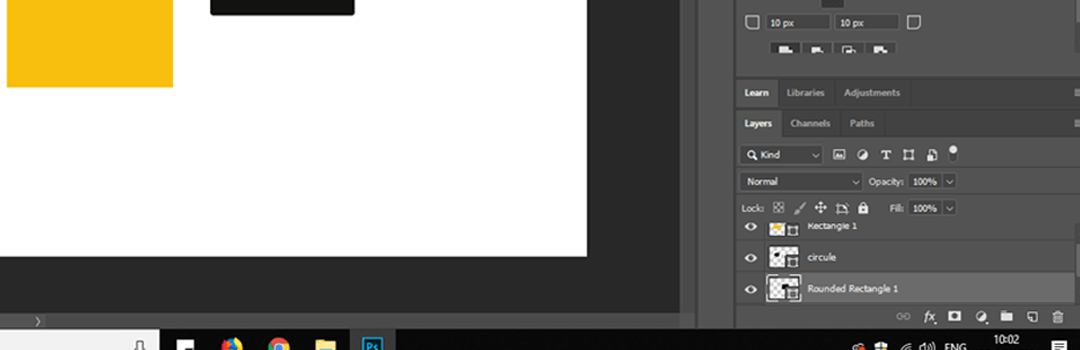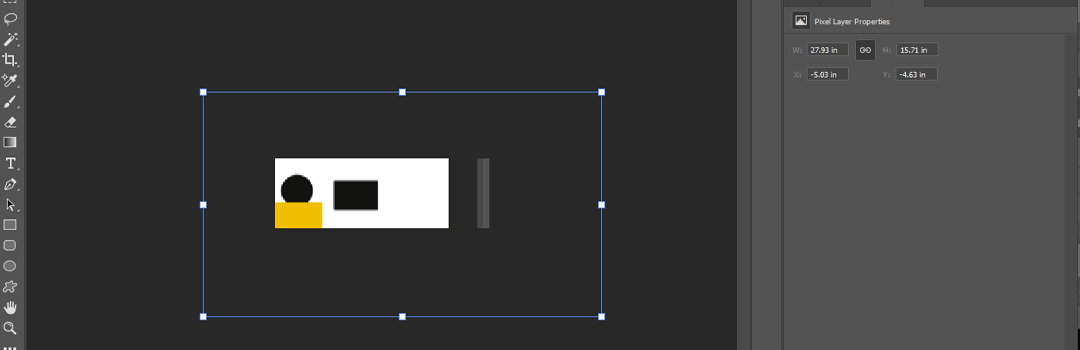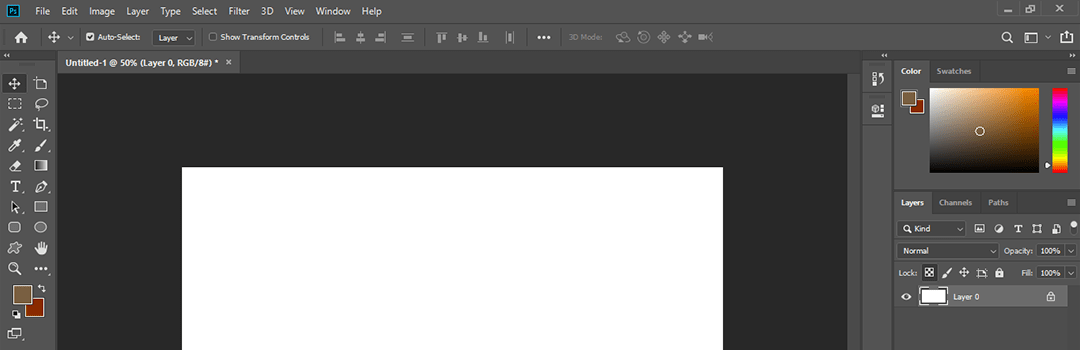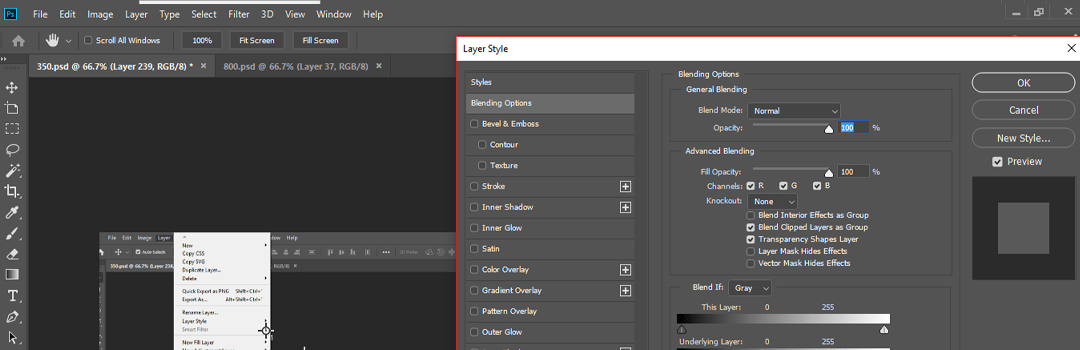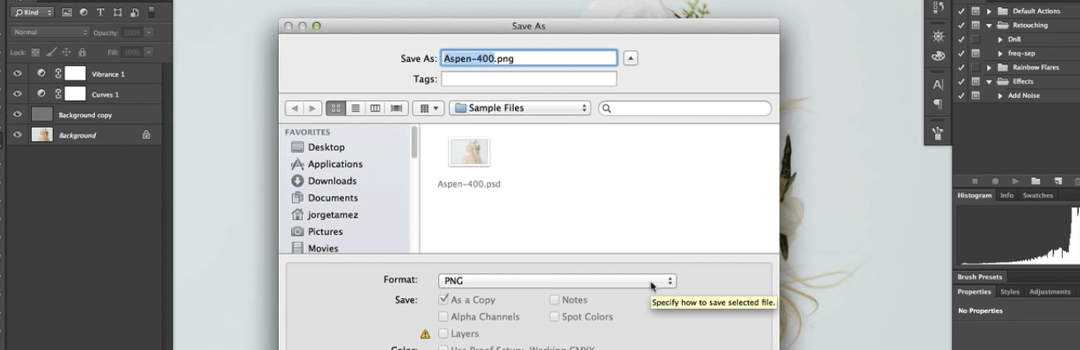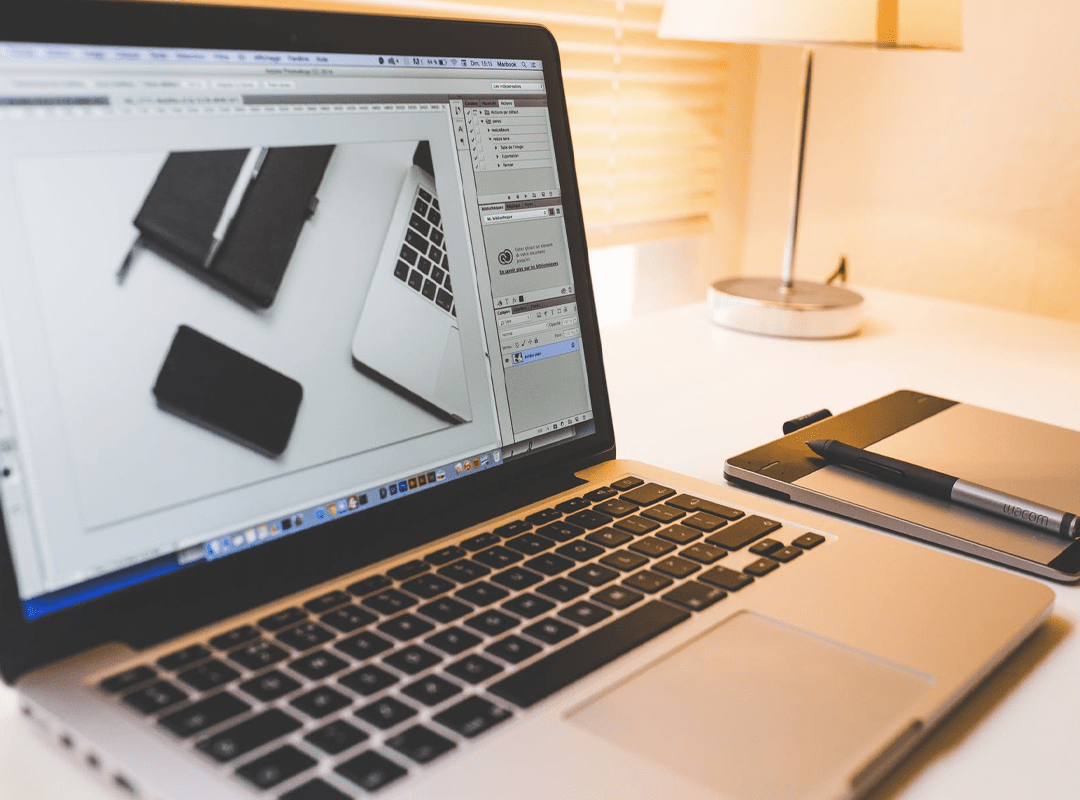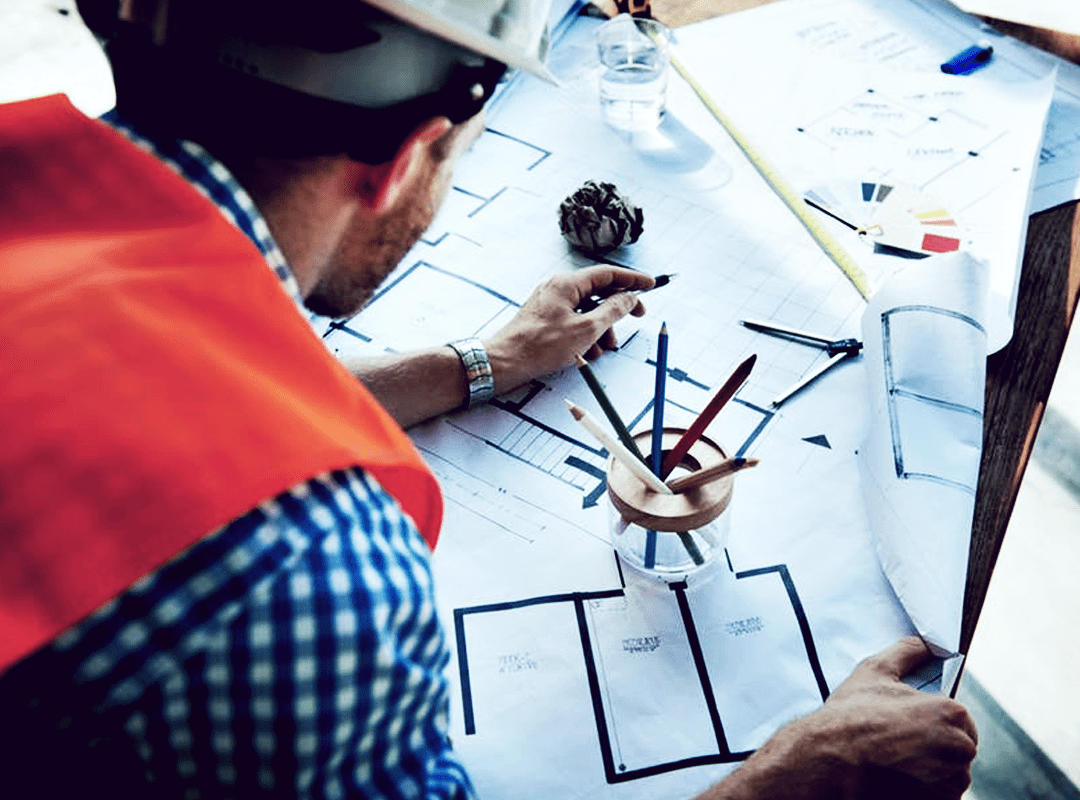Photoshop is a widely used image editing software. Various elements of a image can be modified and organized in a structured way. It is a quick and speedy way to enhance the overall appeal of your visuals. It provides a one stop solution for all your issues related to an image. This article presents the six basic principles of working on Photoshop.
Watch the video or continue reading.
Professionals make use of Photoshop to reduce the flaws and enhance the quality of your graphics. It offers a great amount of flexibility in developing files. You can develop a better focus in your images using Photoshop. However with these numerous features, a professional and principle based use of Photoshop is essential. Following are the important rules of professional designing and some unremarkable graphic designing tips:
1. Basic principles of working on Photoshop: Label the layers
Photoshop layers are like stacked sheets. Label your layers such that you’re able to identify them correctly later on. People end up creating too many layers and forget the purpose behind every layer. Give the right names to your layers simultaneously while creating them. For example, the layer of a logo should be named ‘logo’ instead of ‘layer 1’. Labeling the layer is one of the most important graphic designing tips.
For more graphic designing tips, visit: STEP WISE DESIGNING PROCESS FOR BEGINNERS: A PRODUCTIVE APPROACH.
2. Basic principles of working on Photoshop: Never stretch images
This is one of the important rules of professional designing. Stretching of images will end up in deteriorating their quality. Whenever stretch an image, you spoil its ratio and proportions. This gives an unprofessional and a lesser appealing visual. Therefore, never stretch an image in Photoshop. This is one the most basic principles of working on photoshop. You should also know about the basic principles of designing as a whole. Click here to read about them: DESIGNING AND ITS DISCIPLINES: A BASIC UNDERSTANDING.
3. Basic principles of working on Photoshop: Position the relevant layers and lock them
Locking the layers will preserve their position. This will reduce the chances of accidental loss of the data. You can press control + (win) toggles to lock a particular layer. Or you can simply select the layers option and choose the ‘lock layers’. Positioning the relevant layers and locking them is one of the important graphic designing tips.
4. Basic principles of working on Photoshop: Incorporate effects in an elegant manner
Photoshop offers numerous tools for enhancing the quality of your image. However, to use them in a proper manner is equally important. Use the features according to the requirements. For example, if the graphic is already too bright, avoid using glow. If it’s too dark, avoid using shadows. An appropriate incorporation of effects is one of the most essential and basic principles of working on photoshop. It is also one of the important rules of professional designing.
5. Basic principles of working on Photoshop: Mask only once and use group masking
Individually masking the layers can be time consuming. You should go for masking in a bulk by choosing group masking. Create a group of layers by pressing Ctrl+G. Click on the layers panel followed by selecting adjustment group. Then click on ‘add layer mask’ and you’re done. There’s simply no point in adding 20 masks to 20 layers.
For other related topics, read this: 10 DESIGNING METHODOLOGIES FOR CREATIVE CONCEPTUALISATION OF IDEAS.
6. Basic principles of working on Photoshop: Correctly name your files
You must name your files in Photoshop appropriately. It will enable you to identify the files easily in the future. Enter the proper name rather than going for the default ones like ‘untitled’. For example, save your file by naming ‘project-logo1.psd’ rather than ‘untitled1.psd’. Correctly naming your files will add up to your convenience in identifying your files later on. It is one of the foremost and basic principles of working on Photoshop.
All the above points are the basic principles of working on Photoshop. You should keep all these important rules of professional designing in mind while undertaking the process of designing. A professional approach while using professional software is a must for good editing and designing.
Click this link to know about THE BEST FREE GRAPHIC DESIGN SOFTWARES WHICH SHOULDN’T BE MISSED.