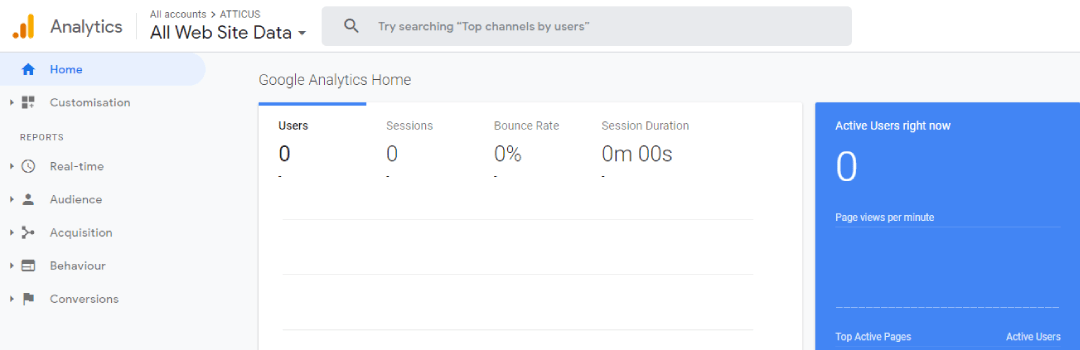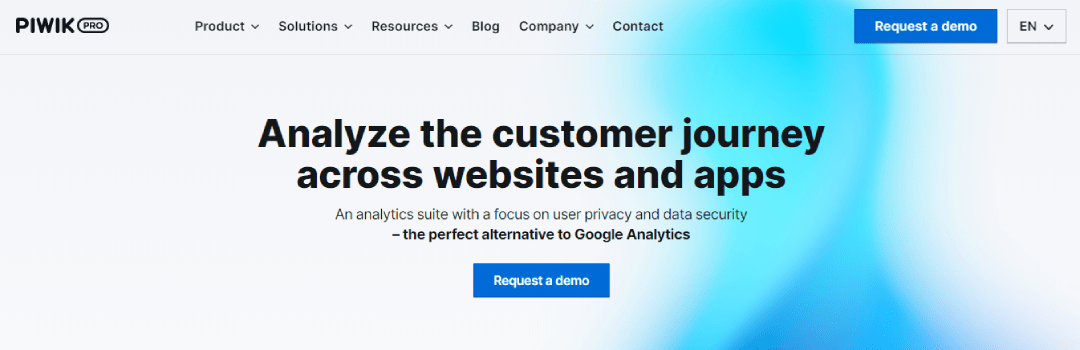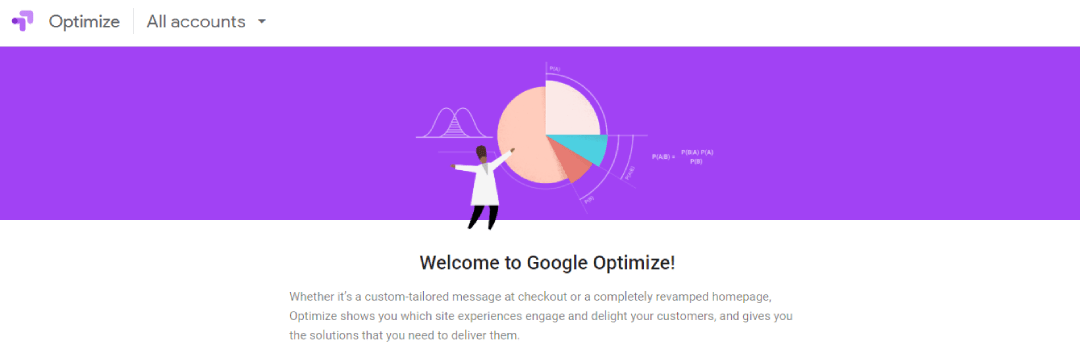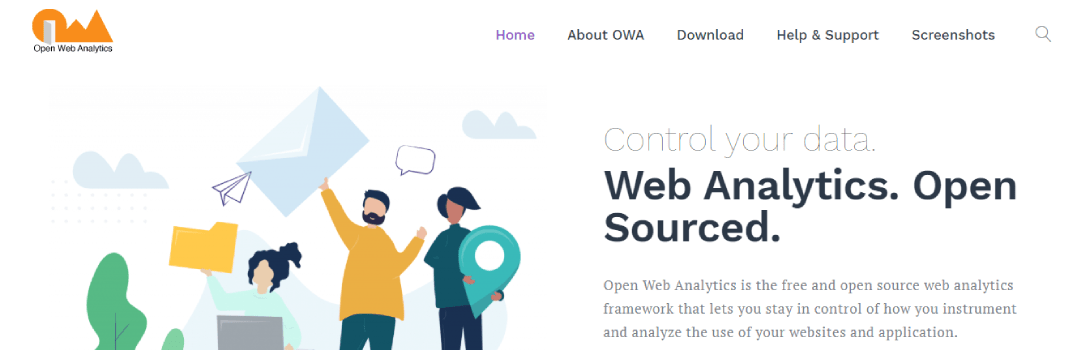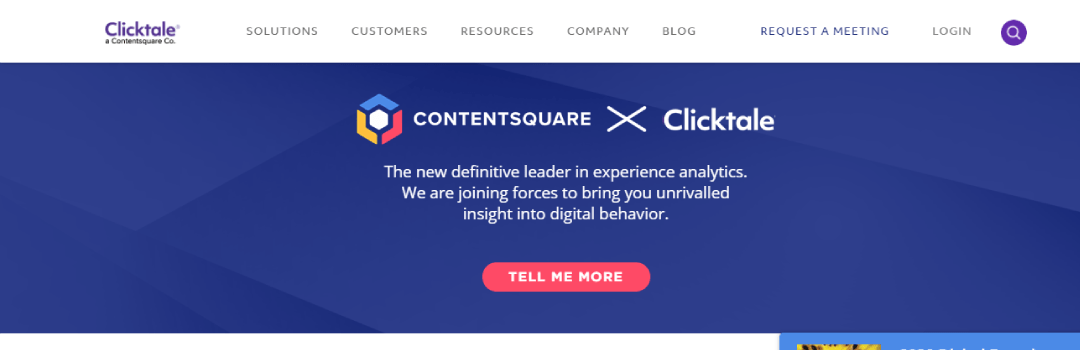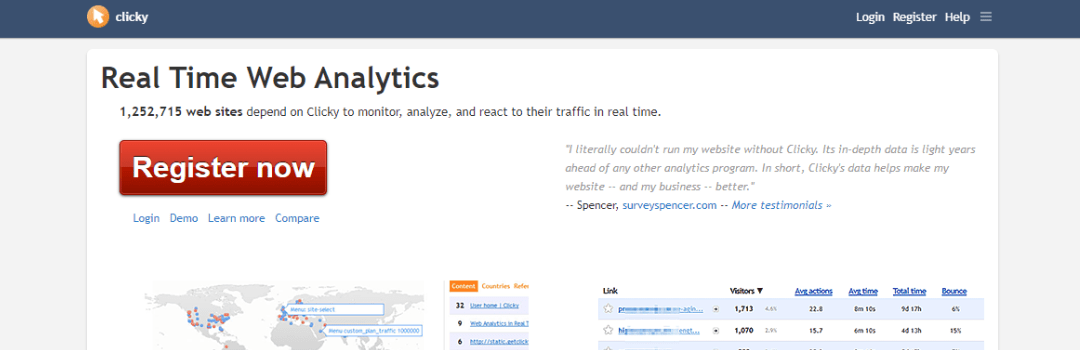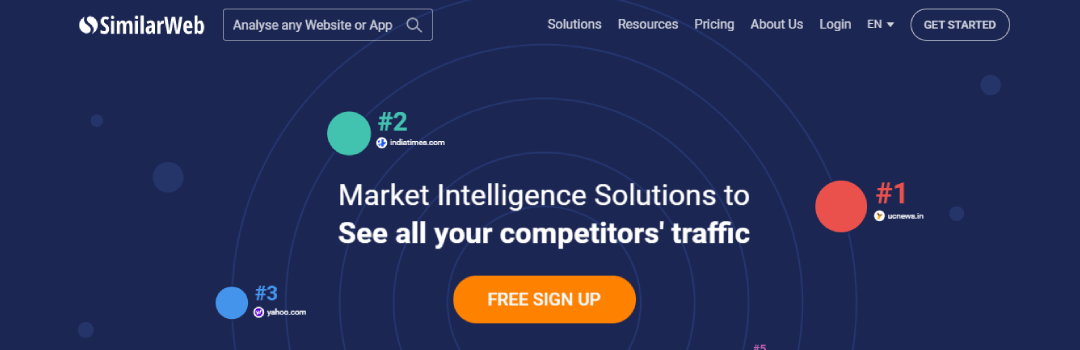Once you have an optimized website and a digital marketing strategy in place, you need to analyse how well your strategies are doing. For this, you need to analyse your engagement statistics. There is a plethora of free online web analytics tools that allows you to do so. This blog lists a few web analytics tools to help you analyse website traffic online.
Web analytics is a process of collecting, measuring and analyzing website data to optimize your website. Analytics tools are important because they give you an insight into the results of your strategies. You can then make changes to your strategy to ensure that your marketing strategy gives the best results. Here is a list of popular and useful free online web analytics tools:
Google analytics
Most marketers use Google Analytics because in addition to having a lot of features, it is absolutely free. It is an easy to learn tool and generates detailed statistics about visitors and their actions on your website. The ease of usage is probably one of the biggest reasons for Google Analytics’ popularity among all free online web analytics tools. Google analytics even offers integration with Google AdSense.
Google analytics provides reports on where your visitors come from and which pages are most clicked. It also tells how long they stay on your website, what actions they perform, etc. This tool also gives reports about what keywords bring visitors to your website. Google analytics is one of the best free tools you can use to analyse website traffic online.
Piwik
Piwik is a realtime open source web analytics program. It was developed using PHP and HTML. You should download this program as it is just 1.9 MB and install plugins. You can install individual plugins or install all of them. One of the advantages of Piwik is that it allows a lot of customization. It provides features that most web analytics programs offer, such as visitor maps, keyword searches, campaign tracking, etc. Piwik also provides a mobile app and unlimited storage for data.
Piwik offers you the ability to analyse and compare how campaigns performed on various platforms. It also allows you to receive reports via email so that you can stay updated and make necessary changes to your strategy.
Google Website Optimizer
This is a free testing tool by Google. It is a testing tool that allows you to combine different content areas on your website to test which areas and placements get the most clicks and conversions. It allows you to run A/B testings and multivariate testings on your website.
You can test images, titles, text, headlines, etc. and see which combinations will the visitors respond well to. Not only is it free but is extremely easy to use with a user-friendly interface. You can test landing pages, content and even AdWords ads for deciding which variant to use for maximum conversions.
Open Web Analytics
Just like Piwik, Open web analytics is another open source web analytics program. There is no limit to data storage and the number of websites you use open web analytics on. An advantage of Open Web Analytics is that it is lighter than Piwik. It provides data on the number of views, what sites do your visitors come from, their locations, unique views, etc.
Open Web Analytics also allows you to know where your visitors click and which pages they spend time on. It also provides some unique features. The first feature is that it records the mouse movements of your visitors. This allows you to see exactly how visitors interact with your site and if there are areas where they get stuck on. Another unique feature is its Document Object Model click tracking. This gives reports when visitors click on certain CTAs, links or images.
Clicktale
This to analyse website traffic online, records visitors’ actions on your website. It specializes in creating customer heat maps and reports on customer behavior. Clicktale also provides conversion analysis. A number of free online web analytics tools do not provide heat maps or reports on where visitors click or get stuck on.
You can use Clicktale to find out website issues, improve the user interface of your website and make navigation and usage of your website easier for visitors. It provides you heatmaps, summary reports, etc.
Clicky
Clicky is free for blogs and websites that are small. Websites from bigger companies that get more visitors usually have to pay for its services. One of the advantages of Clicky is that it provides real time tracking of visitors. Clicky provides in depth analytics for websites.
It provides data on visitors related to referral pages, actions the visitors take, how long they stayed, etc. It also provides click heat maps for each individual visitor as well. Clicky can also monitor twitter mentions of your account, website, URL, etc. It provides a detailed history including hashtags, links, user mentions, etc.
SimilarWeb
SimilarWeb lets users add your website and receive data about traffic and rankings. It also lets you compare your website with those of competitors. To analyse website traffic online, you can copy your URL and add it to SimilarWEB. You can get statistics about your website like website rank, traffic, bounce rates, time spent on a particular page, etc.
To compare your website with that of competitors, you just have to click on add competitor and add their URL. You can see stats about referrals, ranking, traffic summary, etc.
You can use a single tool or a combination of these free online web analytics tools. You may even experiment with free trials of paid tools and then upgrade your favorite ones. There are even more free website analysis tools offered on the internet. Which tool you use depends on your goals, what you want to analyse and what you want to focus on the most. Though, these free tools are a good place to start at but you can experiment with other tools and finally pick the ones you like the most.