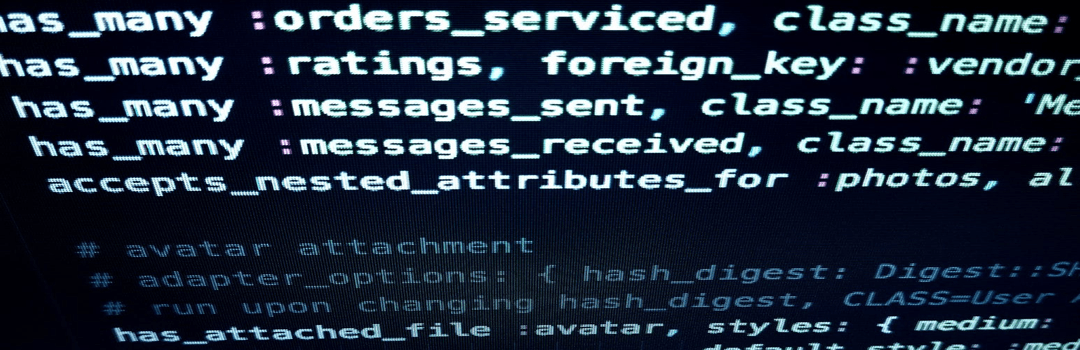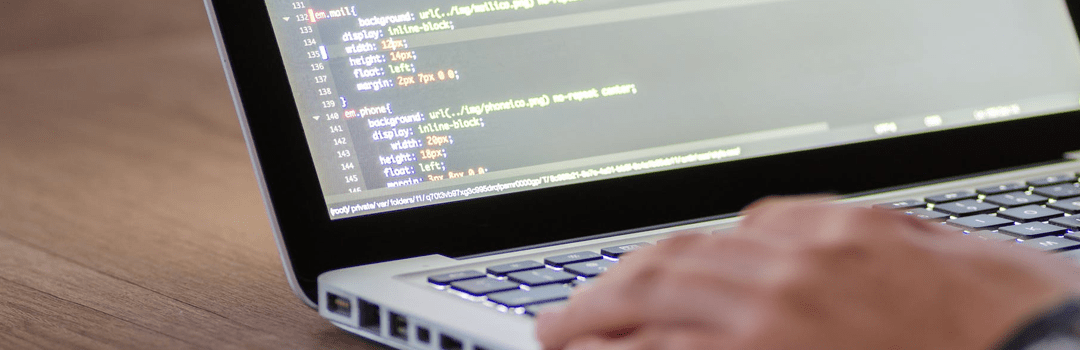The Google Tag Manager is another one of Google’s free and easy to use tools. It helps website owners to have some control over the codes and tags. It is a great tool that every business could use to leverage their digital marketing efforts. This blog is about how to use the Google Tag Manager.
The Google Tag Manager is a tool to manage tags, i.e. snippets of codes. Google developed this tool to make marketers a bit less dependent on web developers and add or test a code.
Our blog on DESIGNING A WEBSITE: TOP 6 WEBSITE DESIGNING PLATFORMS FOR BEGINNERS lists the easy-to-use website designing platforms for you, if you are a beginner. And, you can use Google Tag Manager for managing the coding part simultaneously. Google Tag Manager has the ability to test if the code has been implemented correctly or not.
How does Google Tag Manager work?
GTM allows you to update the tags on the website and the configuration values. The tags that we can update include optimisation tags like conversion tracking, Google analytics tags etc. Configuration values refer the mobile applications which you have created. You can change position, timeout, dynamics, etc of the apps using GTM. Once you learn working on Google tag manager, you can manage codes and debug them.
Components of Google Tag Manager (GTM)
- Containers: The first thing you have to do when you start working on GTM is to create a container. These have all the tags of a website. After creating one, you have to add the code that the container gives. You can use a plugin or ask the web developer to do this for you.
- Triggers: The purpose that a tag serves is called a trigger. Each tag needs one, or the tags won’t work. A trigger is made of events and filters. The types of triggers are called elements and you can add a filter once you’ve chosen the event.
- Variables and constants: Variables contain values which are compared by tags with the value defined in the trigger. If the values match, the tag fires. Tags also use variables to collect information when a user interacts with the website.
- Data layers: Data layer is a JavaScript which keeps information that tags need separate from the other codes. Accordingly, it helps to improve site speed. Read our next blog on WHAT IS HTTP2: IMPACT ON SEO AND HOW TO IMPLEMENT IT to know how this protocol can also help you to improve the load time of your website.
Get started with GTM: How to use Google Tag Manager
- Create container: Firstly set up your account. Next, create a container. Add the name, where you want to use the container and add the URLs.
- Add snippet code: You will be given a code snippet. Paste this on every webpage where you want to use GTM.
- Add tags: After that, you can add tags for tracking like Google analytics, custom tags or remarketing tags, etc.
- Add firing rule: Another feature is to add the firing tool. If you want the GTM to know about certain rules, you can add them at the firing rules area. You can choose existing ones or create a new rule.
- Publish: Finally, click on publish button. After this, you can keep adding new tags or make changes to the containers.
What you can do with GTM
- Insert mobile switchboard tags: If you have separate mobile version of the website, this tag replaces www with m in the domain name. Therefore, it adds canonical tags to the mobile webpages.
- Add NOINDEX tag: This will remove meta robots tag and will add a NOINDEX tag to certain pages. It can be used for pages which are no longer in use like overdue campaigns or out of stock products.
- Insert breadcrumb structured data: This tag writes breadcrumb elements that have CSS selector into JSON-LD. It then takes a URL and writes that as the breadcrumb element.
The GTM is a very powerful tool, and thus you have to be cautious while using it. If you have confusion for some tags, don’t add those tags as it may harm a website. If you are in doubt, consult a web developer.
GTM also has a preview and debug option to validate a code. Hopefully, now you know how to use the Google Tag Manager. Use it to its full potential and speed up marketing process. You may also like to visit & check our blog on B2B MARKETING IN INDIA: PRACTICAL KNOWLEDGE, COST, AND RESULTS.