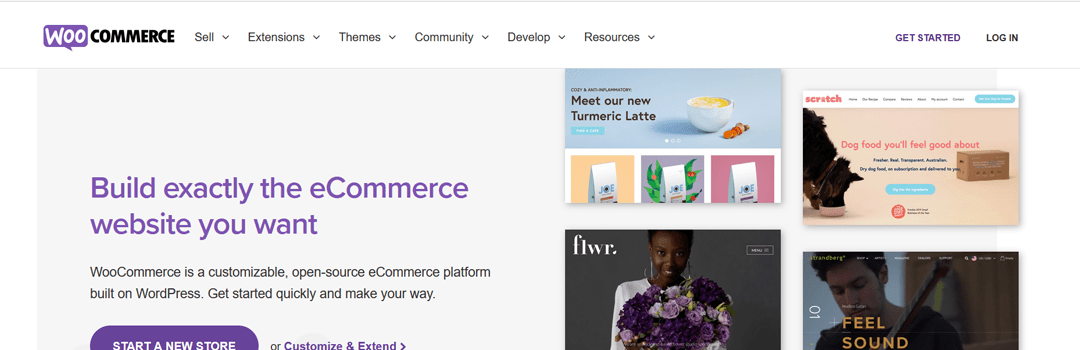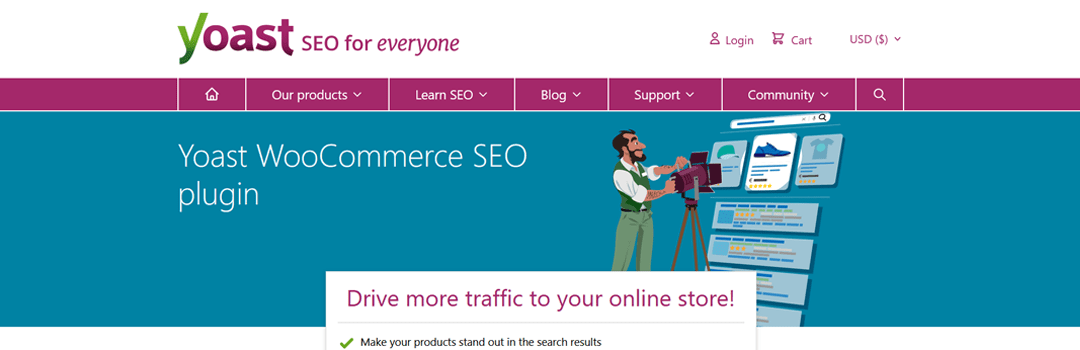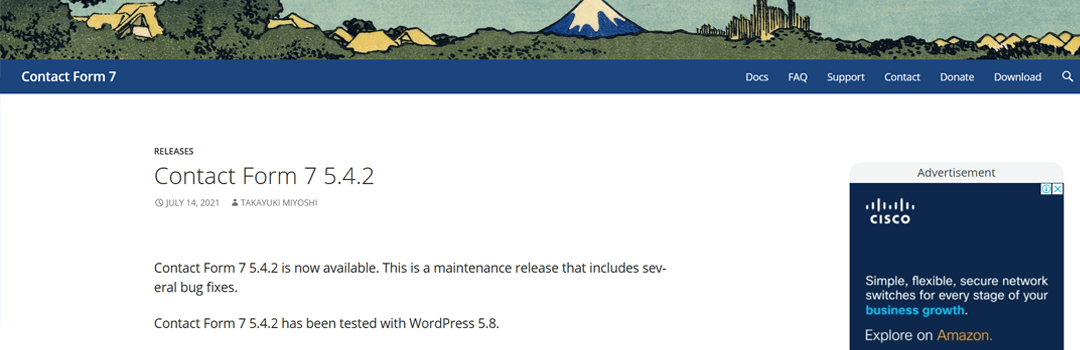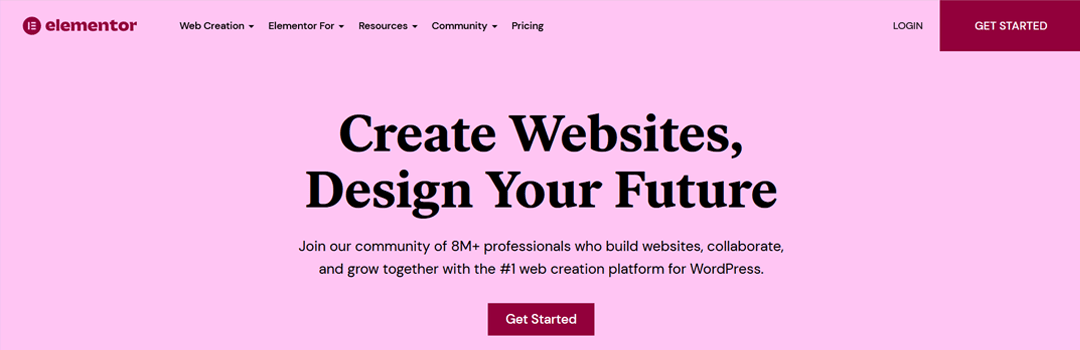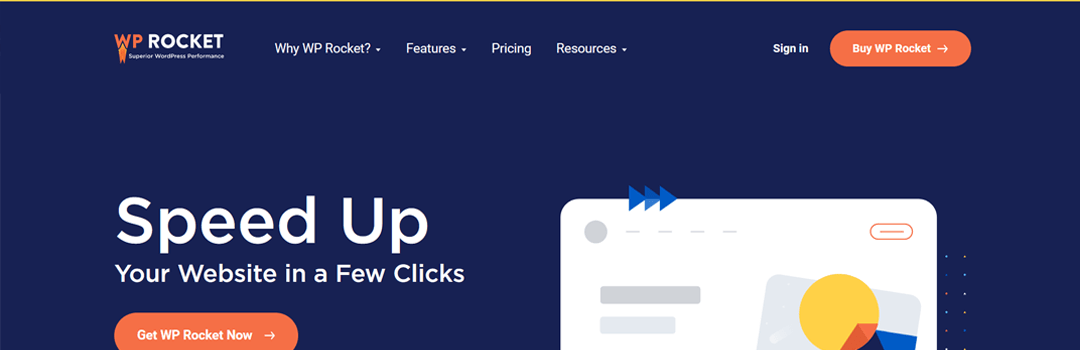The fact that WordPress is the most used platform on the world wide web is quite obvious by now. This achievement is mainly attributed to its simplicity and automation. The goal of WordPress is to untangle the process of creating a website, so much so that it can be performed by anyone. The current statistics suggest that it is used by 33.6% of the top 10 million websites on the internet. The numbers surely demonstrate the magnanimous potential of this platform and are quite undeniable. In this blog we have listed the five best WordPress plugins to make your website user friendly.
Simply making a website from a prevailing template generally does not cut it. You have to personalize it to take it up a notch. That’s where WordPress plugin development comes in. Here, a variety of plugins come into play, taking the straightforward WordPress experience to another level. If it wasn’t for the vast array of plugins, WordPress would remain a very basic blogging and CMS solution and would not be able to soar to the heights of popularity it has achieved. The plugins have enabled the users and site administrators to easily add features to their website. You can choose from the free plugins available or consult a reliable custom wordpress plugin development company to make your website user-friendly. You might also want to know about the 15 BEST FREE WORDPRESS THEMES FOR BUSINESS WEBSITES.
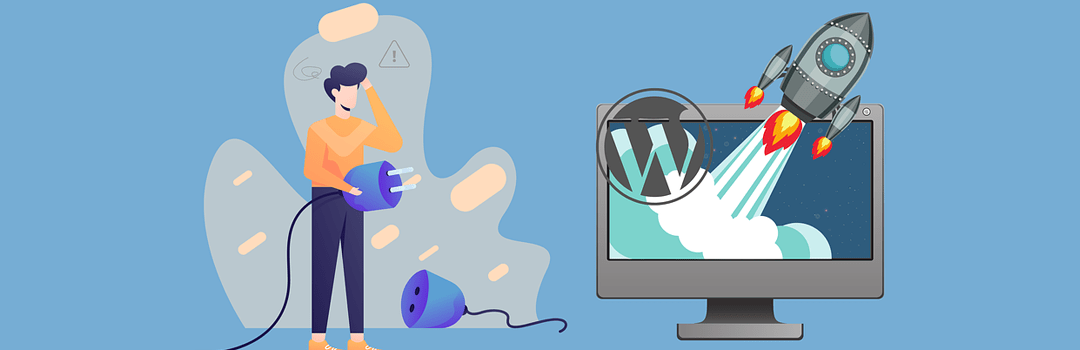
Applications of plugins
WordPress plugins developers can help transform your website into a delightful alternative through useful plugins these plugins can be used to build a full-blown e-commerce solution, set up a membership or a club website, set up a photo gallery or news website, start a jobs board or any other type of message board/forums, or run a blog about any subject that you like.
Some plugins are also developed to aid in managing your website features and automate certain tasks. A few examples of such applications include automatically compress images once uploaded, send emails to newly created users or site members, harden the security of your WordPress website (for example by adding two-factor authentication to the WordPress login page and adding a WordPress firewall) and keep a log of everything that happens on your website in a WordPress activity log. With over fifty thousand plugins available to incorporate into your WordPress website, it is obvious that it can get really overwhelming to choose the right ones. Irrespective of what kind of website you’re running, or what specific niche it belongs to, there are certain plugins that you’ll want to install. And those are the tools we’re going to discuss today.
The usage of a particular plugin depends a lot upon the overall power and functionality of the WordPress website. Read our blog on THE ULTIMATE WEB PLATFORM WORDPRESS: FUNCTIONALITY, USAGE AND POWER to go into the details of this topic.
#1 WooCommerce
Do you wish to sell products or services on your website? There’s an amazing eCommerce plugin for that! WooCommerce is the most sought after eCommerce plugin that changes your WordPress blog into a completely functional online store. Owing to its endless customization options, you can sell all things under the roof ranging from digital files to physical products. Some other notable features include setting currencies, displaying reviews and ratings, adding sorting and filtering functions, setting unlimited images per product, and a lot more.
This plugin has created quite a space for itself as approximately 42% of all eCommerce stores on the internet are powered by it. Apart from the core WooCommerce plugin, there’s a massive marketplace of official and third-party extensions for which you should consult professional wordpress plugin developers that can help you add all sorts of additional functionality to your store.
#2 Yoast SEO
If you are familiar with the current world wide web and how it functions you must know that SEO is a must-have in the era of digital marketing. All websites on the internet are in dire need of good optimization, and this plugin is a great solution. Yoast SEO is used for on-site optimization and brings forth a very useful plugin for WordPress. It offers a plethora of features, like the ability to change a page’s meta description or provide additional information on the content you published. Easy to set up and beginner-friendly, it’s a great way to keep your site search friendly and your users satisfied.
Want to know about other SEO plugins for WordPress? Read our blog on 6 BEST SEO PLUGINS FOR WORDPRESS.
#3 Contact Form 7
It feels like I am repeating myself with every plugin but Contact Form 7 is truly the most popular contact form plugin for WordPress CMS. Using Contact Form 7 your website allows users to reach you through streamlined contact forms. These contact forms also have reCAPTCHA and Akismet functionality to help successfully prevent spam. The attributes of this plugin include creating and managing multiple contact forms, easily customize form fields, use simple markup to alter mail content, insert forms into any pages or posts using Shortcode, and lots of third-party extensions to add additional functionality.
#4 Elementor
Even though this plugin was only released in 2016, Elementor has quickly shot up the ranks. It is now one of the most popular page builders to exist. The wordpress.org stats report over 1.2 million active installs. It offers a generous free version that makes it the best WordPress plugin for developers. This lets you build complex designs using simple drag and drop and a live, visual preview. The users can utilize this plugin to select from 150+ seamlessly built templates from the Elementor library, generate a value proposition with an easy drag and drop, and create completely original designs for their website.
#5 WP Rocket
WP Rocket is considered a premium caching and performance plugin by all WordPress plugin developers. It makes a vast variety of tweaks to speed up your WordPress site. Along with flawless page caching, WP Rocket can also help you minify your HTML, CSS, and JavaScript files, concatenate your CSS and JavaScript files, add lazy loading for images and videos, optimize your database, make tons of smaller tweaks, like removing query strings, disabling emojis, and more. Various tests on this plugin show that it decreased page load time tremendously, so it may not be free but it is definitely worth investing in, especially if conversions are on the line.
It is almost impossible and extremely cumbersome to run a WordPress website without adding functionality through plugins. Doing simple tasks like wanting to engage users through email opt-in forms, compress images to improve website speed, add social sharing buttons, or optimize your content to rank in search engines, there’s a plugin for nearly anything you can think of on your website. On top of that, the professional custom WordPress development company can develop plugins that greatly improve the user experience, resulting in elevated engagement and enhanced chances of reaching wider audiences. Whenever you’re stumped on which plugins to use or add first, these popular trusted plugins will help you get started. Don’t forget to go through our blog on TOP WORDPRESS DEVELOPMENT TRENDS OF THE DECADE to know about the most followed trends in the industry.