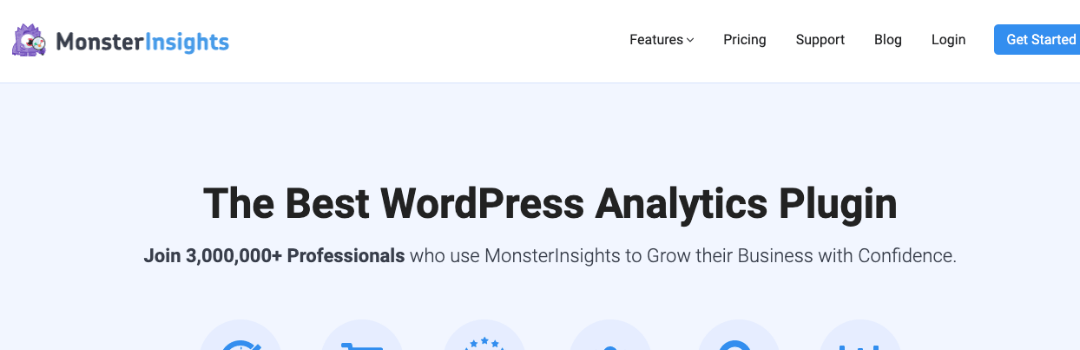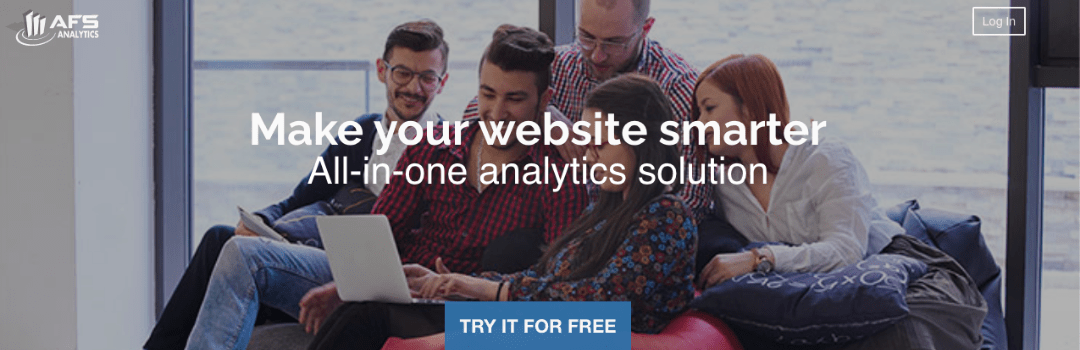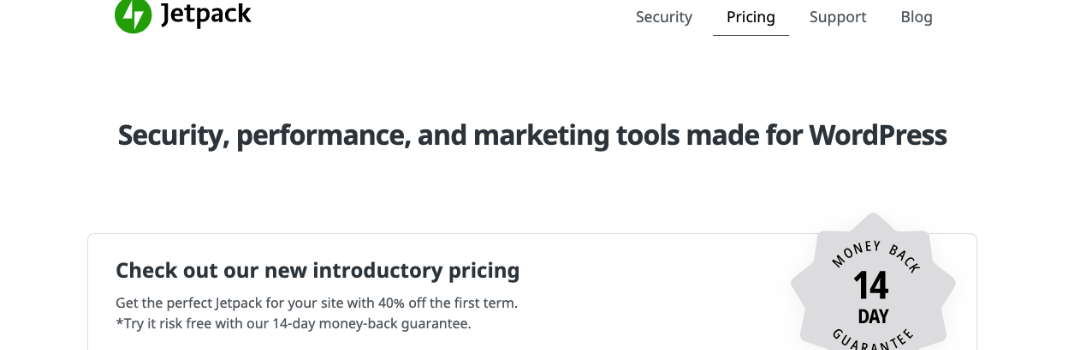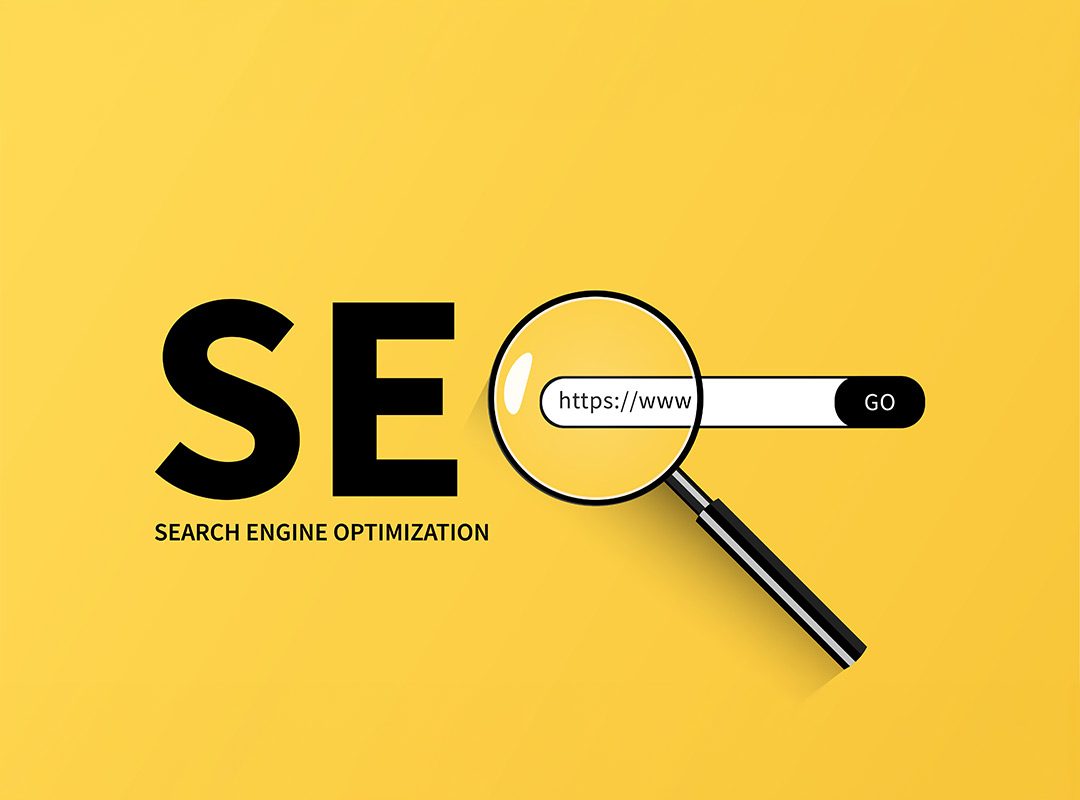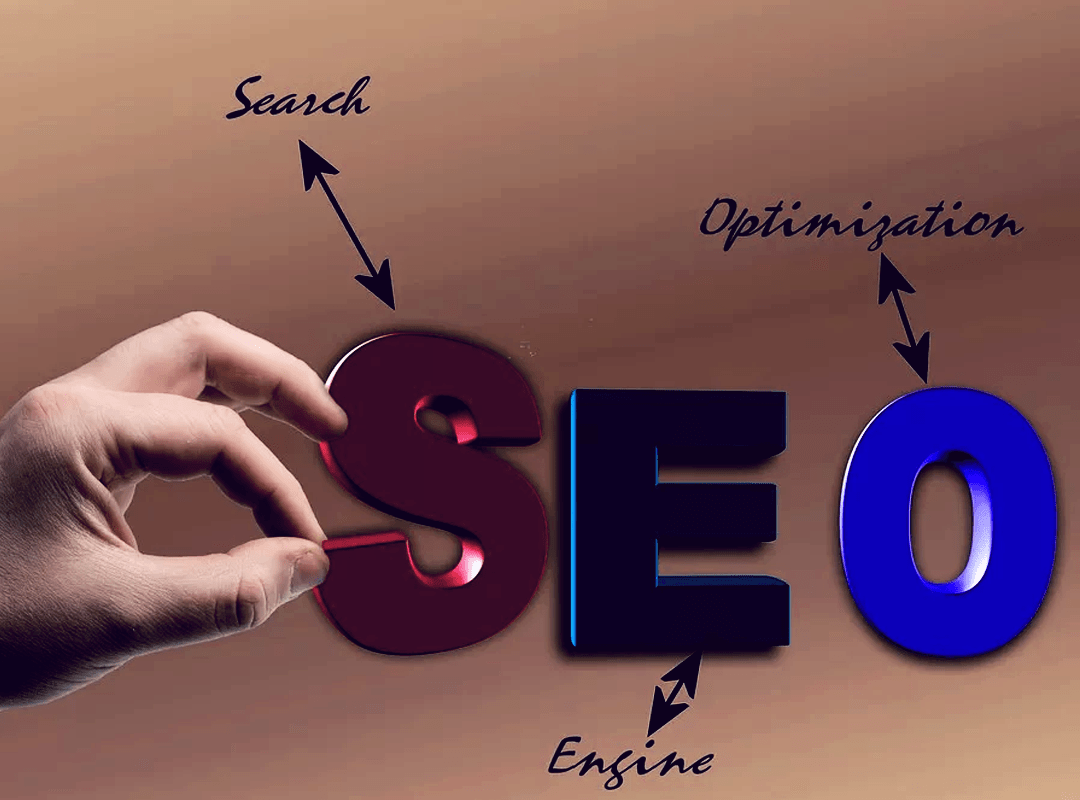For every organization or individual who is utilizing WordPress as a part of their digital marketing strategy, there is a need to identify the amount of traffic that is being generated by the website. They need to monitor which of their article/ blog is receiving the maximum amount of visitors and engagement. Using this data, the organizations can then streamline their marketing tactics in a particular direction. To help companies achieve this, we have analytics and SEO tools in the form of WordPress traffic tracking tools that can help your WordPress website attract maximum attention. Continue reading to know about the top online tools to track visitor traffic on wordpress.
WordPress does not have built-in tools or web analytics features to help you keep track of your website visits, user behaviour, etc. Thus, most people seek the best available online tools that can help track conversion rate and boost WordPress campaigns the right way. So hereby, we present to you the top WordPress traffic tracking tools to track visitor traffic on WordPress.
1. Google Analytics by MonsterInsights
Google Analytics by MonsterInsights is one of the most widely used WordPress traffic tracking tools for WordPress websites. From tracking search results to keeping track of outbound links and downloads, it provides users with the best analytic tools and intuitive interfaces. Being one of the best WordPress traffic trackers, it also ensures that the data confidentiality and privacy code of website is maintained at all times.
- Application: With Google Analytics by MonsterInsights, you can track the usage of your website by visitors but can also analyze the kind of content that is getting the maximum likes and engagement.
- Ease of Use: With MonsterInsights, it is easy to set up and monitor real time statistics without touching any code. This means that you don’t have to wait until the next day to find out about traffic spikes or potential problems. Thus, you can unlock the potential of your website on a regular basis.
- Key Feature: One of the features that make MonsterInsights stand out is its universal tracking system that tracks users across various devices and platforms. With the reports provided by this system, you can not only understand your audience better but can also tweak your website as per the preferences of the audience. Besides this, MonsterInsights also offers features like outbound link tracking, event tracking, performance tracking, etc.
- Pricing: MonsterInsights offers a free version and a pro version. The Pro version comes in Pro, Plus and Agency versions.
Read about what are outbound links and how to create them, in our blog: WHAT ARE OUTBOUND LINKS AND HOW TO CREATE THEM TO BOOST SEO.
2. AFS Analytics
AFS Analytics is one of the most powerful WordPress traffic tracking tools that not only help users to get real time visitor behaviours but also allow you to explore your analytics while using the best modern data visualizations.
- Application: With AFS Analytics, users will be able to analyze website visitor behavior and understand what it takes to improve their website content. With an Automated Event Tracking system, AFS analytics can also help you to track clicks, downloads, form access and other features.
- Ease of Use: Being one of the best WordPress traffic trackers, AFS Analytics comes with a real time dashboard that provides you with two real time reports that constantly keep getting updated. These not only help you to track the current activity of your website but also display website metrics that help you improve your website content.
- Key Feature: With an in-built algorithm, the AFS system is capable of saving real time keywords used by every website visitor. This feature helps marketers to incorporate such keywords in their own websites and boost SEO rankings. This feature is not only powerful and accurate, but it also helps users to keep improving their website and content on a regular basis.
- Pricing: The platform offers a free version and paid versions in the form of gold, silver and diamond plans with pricing available on the website.
Read in detail about keyword research, in our blog: KEYWORD RESEARCH: A QUICK GUIDE FOR SELECTING THE BEST KEYWORDS FOR SEO.
3. Jetpack by WordPress
Jetpack by WordPress is one of the most commonly used WordPress traffic tracking tools for WordPress websites. It is a comprehensive system and offers a wide array of features including security and image optimization.
- Application: The Jetpack application is known for tracking the most successful posts and analyzing the peak traffic times for visitors while drawing on the timelines of the users’ visits. What makes Jetpack interesting is its mobile optimization service that is aimed at attracting more traffic visitors to your WordPress website.
- Ease of Use: Being one of the best WordPress traffic trackers, Jetpack is an excellent tool for providing customizing tools for websites including galariesa and notifications. It also offers features like infinite scroll, sidebar widgets, etc.
- Key Feature: Since Jetpack was originally developed for WordPress.com account holders, its features still host the users files on WordPress.com servers only.
- Pricing: Jetpack offers a free version and a paid version starting at $9/month or $99 annually.
Know the 6 best SEO plugins for WordPress, in our blog: 6 BEST SEO PLUGINS FOR WORDPRESS.
4. Google Analytics by Sumo
Google Analytics by Sumo is one of the most user friendly WordPress traffic tracking tools available in terms of tracking and growing your website traffic while highlighting important stats for future use.
- Application: GA by Sumo helps in getting an overall performance review of the website including the page bounce rate, page views, etc. With its On Page Analytics feature, users can easily see stats for each chosen page.
- Ease of use: GA by Sumo allows you to see the current activity of your WordPress website by showing real time user statistics, pages clicked on, etc.
- Key Feature: Being one of the best WordPress traffic trackers, the platform helps you to get an overview of the most popular pages of your website and helps you make improvements and changes wherever necessary.
- Pricing: The tool offers a free version and paid versions for professionals, small businesses and e-commerce.
For every business or individual who wants to start working their way on WordPress, it is essential to determine their audience, goals and needs. The choice of WordPress traffic tracking tools for WordPress would depend on the objectives identified by the organization. From tracking the amount of traffic to collecting data about website visits, each tool serves different needs. So choose the best WordPress traffic trackers to test, improve and adjust your WordPress website and boost it for better conversions and traffic.