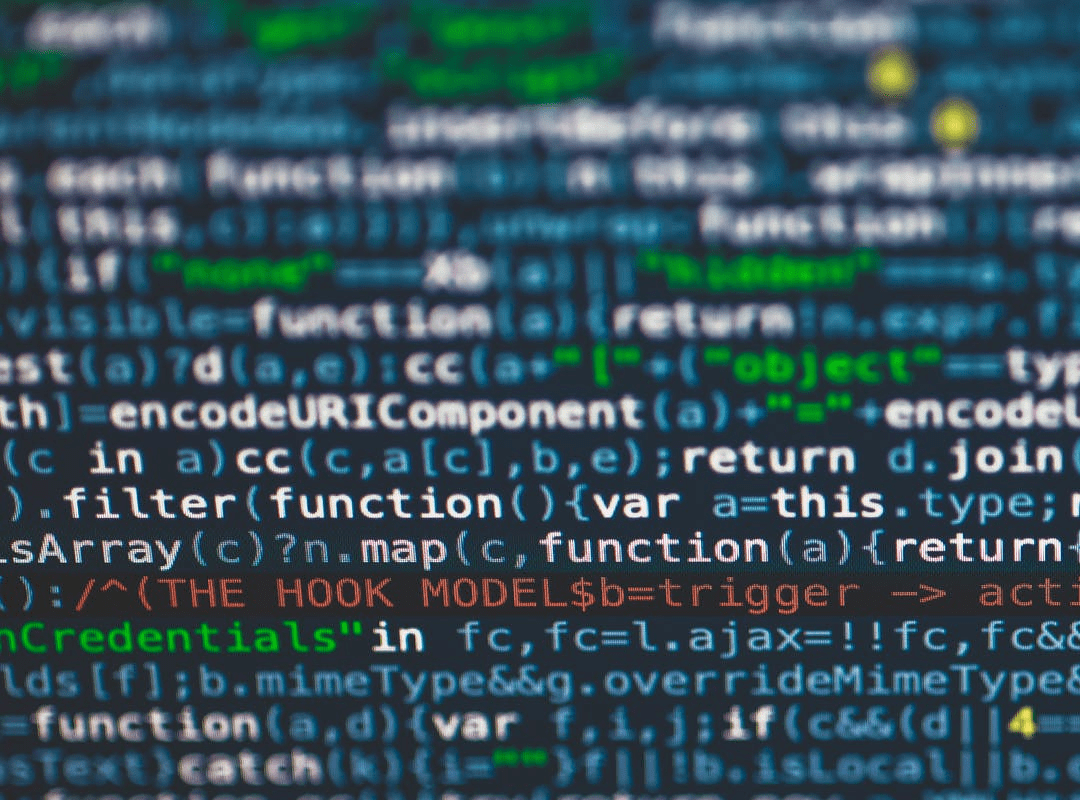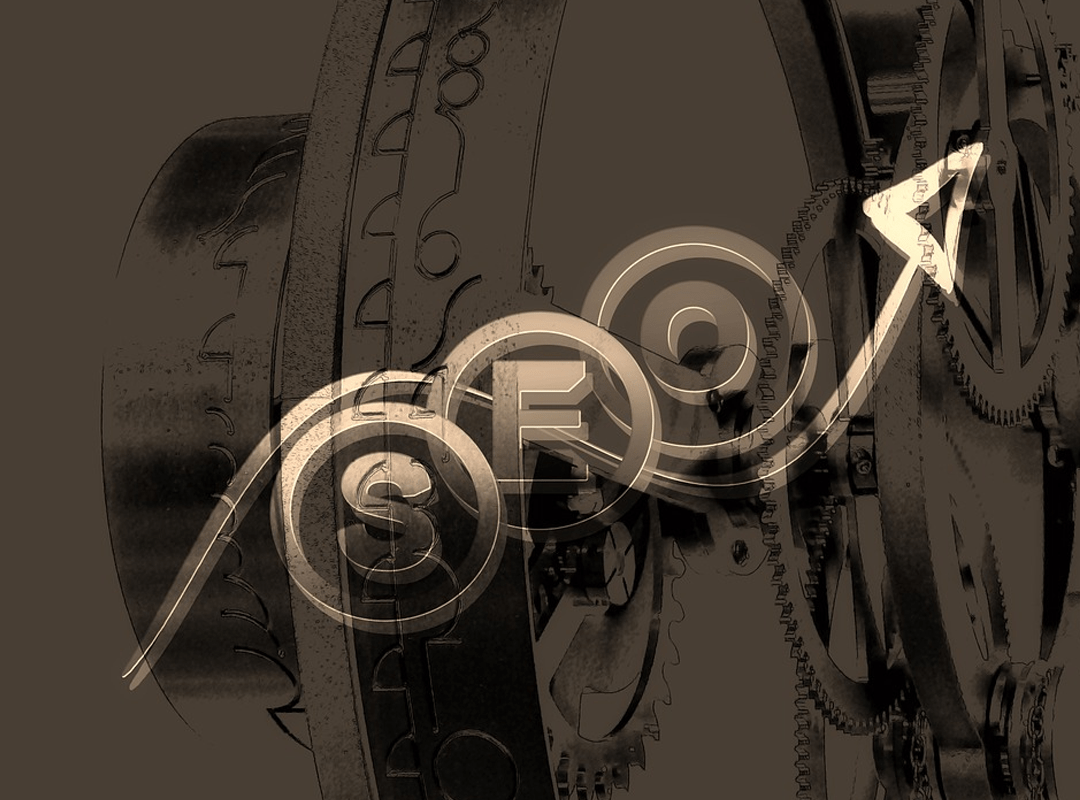Even though SEOs know about the importance of following the steps to shift website hosting for good search ranking, it is quite common to see website migrations which results in a disaster. Nothing is worse than getting a web migration done and realising that all the authority which the website had built over the years is swept away. This blog highlights the steps that need to be taken to recover from a bad website migration.
We all know how important is a website for every business and that these websites might need to be migrated in the course of time. However, website migrations impact SEO but if proper measures aren’t taken, it can lead to deindexing or a sharp fall in rankings and traffic. Fortunately, even if new website hosting SEO issues crop up, you can recover from it. You can take a few measures to re-optimise a website after a migration sabotaged your rankings. Whenever you want to recover from a bad website migration, you have to firstly prioritise. This is because there might not be a lot of time to invest to do a full audit. So, you will have to identify what wasn’t done during the migration. This will give you the fundamental areas on which you need to focus upon immediately.
Find out what went wrong
Once you know that the drop in rankings and traffic loss is due to site changes, the next step is to identify what went wrong with the website migration.
- Identify pages that dropped in rankings and traffic: To solve new website hosting SEO issues, identify the pages which saw a sharp decline in traffic, conversions and rankings. This can be done by comparing these three factors for every page before and after the migration was done. Select those which lost the highest percentage of traffic or conversions. You will now have a list of webpages which suffered a severe impact.
- Identify issues and gaps: Crawl the pages which you identified with the help of an SEO crawler. This will help you to identify gaps and verify crawling coma indexation and structured content related issues. Check the canonical tags, robots.txt and the web pages which are not being crawled.
- Check if redirects have been done properly: Check if redirects have been properly implemented. Ensure that the redirects are going to the correct page destination. Also check if there are pages which have been wrongly redirected as 302 instead of 301 and make sure no redirects go towards non-indexable, redirected or error pages. Check Google search console data as it will show broken links if the redirects have not been implemented properly.
- Check content: Check if the content is high quality, descriptive, not too complicated, uses proper keywords and is of value to the visitors. Ensure that the visibility of the content is optimum and no important keywords are missing. In case you find thin or duplicate content, go through it and establish the changes that need to be made in order to improve it.
Read about how to improve crawlability and indexability of a website, in our blog: HOW TO IMPROVE CRAWLABILITY AND INDEXABILITY OF A WEBSITE.
Fix the new website hosting SEO issues
Once the issues have been identified, it is now time to fix these so that you can recover from a bad website migration. Make sure to:
- Update the redirects to go to the decided URL destinations.
- Update XML sitemaps and resubmit them to the Google search console.
- Check and update meta tags so they are optimised for search.
- Submit the pages to be recrawled via the Google search console.
In case you recently executed a bad website migration, remember that you can recover from it. Establish what went wrong and rebuild redirects, contents or meta tags wherever needed. It is stressful but with the right approach you can get to the bottom of the issue and recover from a bad website migration.