Are you an aspiring blogger who is wondering how to create a blog online? Here are the step-by-step instructions to create a blog on Blogger. These easy steps to create a blog will give you an idea of where to start.
With the power of the internet, it is extremely easy and simple to create a blog on blogger. Besides creating a blog, there are customizations and themes that you can add to enhance your ideas and refine your work. A blog is the most hassle-free way of letting your private thoughts go across to the world. Blogger is one of the top websites to create a blog. Although, there are other websites like WordPress where you can find similar opportunities. So if you have got something worthwhile to say, here are some quick and easy steps to create a blog.
FOR OTHER RELATED TOPICS, CHECK THE ABSOLUTE GUIDE TO BLOG WRITING.
Go to the website & Sign-in
Go to your browser and type ‘blogger.com’. The Blogger website page will open and you can begin your journey to create a blog on Blogger. Click on the ‘sign in’ icon at the top right-hand corner. You will need to enter your email ID and password to sign in.
Choosing a display name
Choose a display name for yourself and type it in the box designated for it. Your readers will know you by that name. It can either be your actual name or any kind of pseudonym that you wish to have. Click on ‘Continue to blogger’.
Start your Blog
After clicking on the link, a pop-up box will appear. Include the title of your blog in the title box. Your title of the blog should be relevant to the subject in there. Enter an address for your blog, which would serve as the URL for your website.
Choose a starter template that will be displayed as the layout of your blog. The picture should match the subject of your blog. For example, if it is a food blog, pick a picture of a pasta dish to prove your point. Click on ‘create a blog’.
Decide the theme and layout
You can make changes in the theme and layout from the menu in the sidebar. Your theme is how your blog appears to your readers. Your layout is how you arrange the icons in your blog.
Click on ‘theme’ and include pictures and more layouts to make the subject of your blog prominent. There will be two options for that: ‘customize’ and ‘edit HTML’. If you are a beginner, choose ‘customize’.
Click on ‘layout’ to assign the location of the sidebar, header, search and etc. in your theme.
Change the settings according to your requirements
Once you have done your work in the theme section, click on ‘settings’ at the lower left corner of the homepage. You can set the language of your blog and allow it to appear on search engines. You can choose if you want to receive emails from blogger.com.
Create a new post
Once you are done making the changes, click on ‘New Post’ at the top left corner of the page. A blank document will open. You can start writing your blog here. For your first post, select a general topic. For instance, write about yourself or the things which inspired you to start blogging. Opening with your audience will benefit you in your future blogs.
Write content and hit publish
Choose the appropriate font and write your content. Add appropriate images, links, and videos. Once you are done with revising the content, hit the ‘publish’ icon on the upper right corner to make a new post!
The thing you need to understand here is that the grammar will play a major role in your content. Either you can do unintentional rookie mistakes or you can choose the pro way. The team of professional content writers at Uni Square Concepts always rely on Grammarly for grammar editing purposes. The accuracy and ease of application it offers cannot be matched by any other editing tool.
It is easy to create a blog on blogger but that is just the beginning of the journey. It is your job to come up with good material. Include on-page & off-page SEO techniques to ensure its success and popularity through search engine optimization. It should be your top priority to constantly churn out new material to keep your readers interested. These instructions to create a blog will help you get the headstart you need in order to get things going.
FOR OTHER RELATED TOPICS, CHECK THE ABSOLUTE GUIDE TO BLOG WRITING.

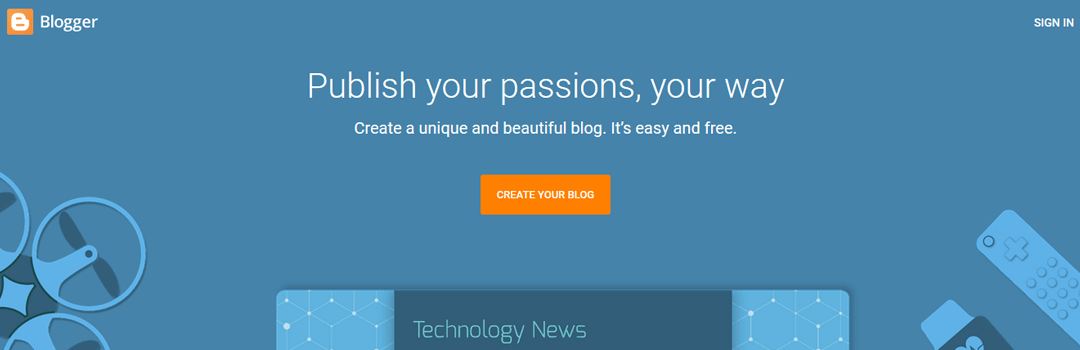
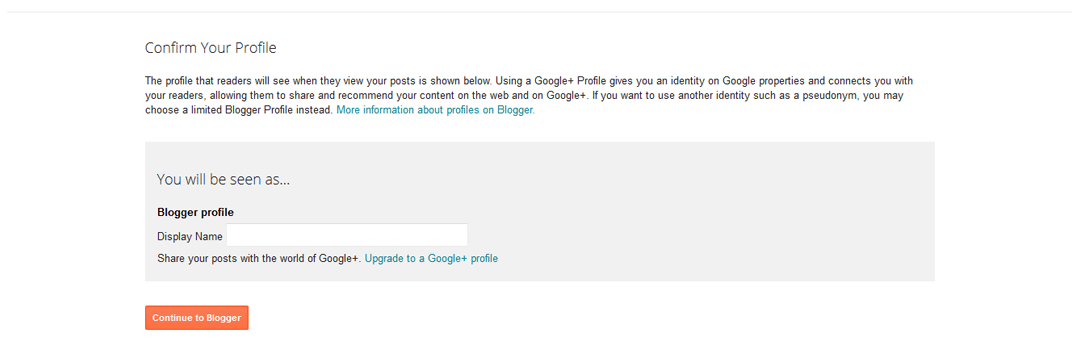
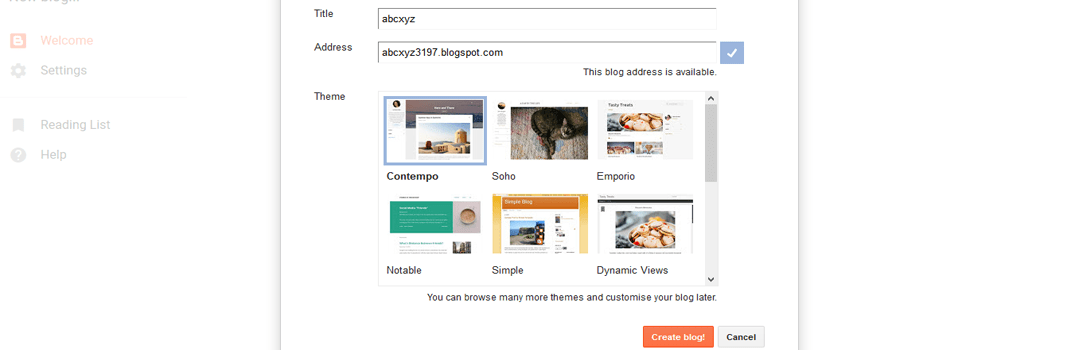
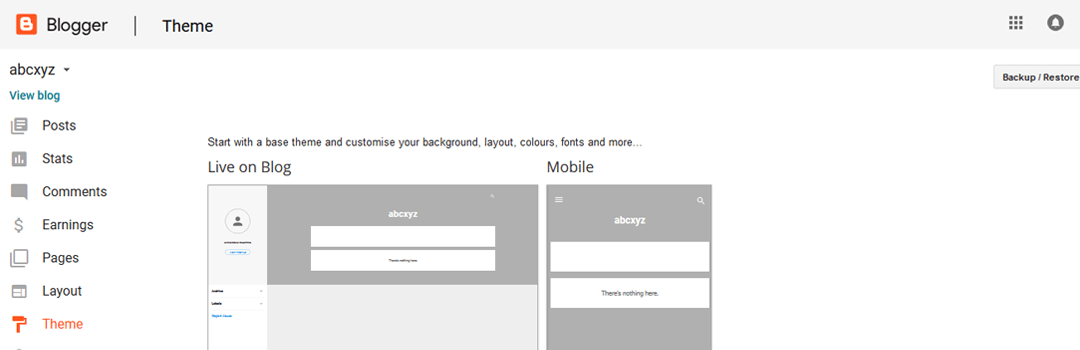
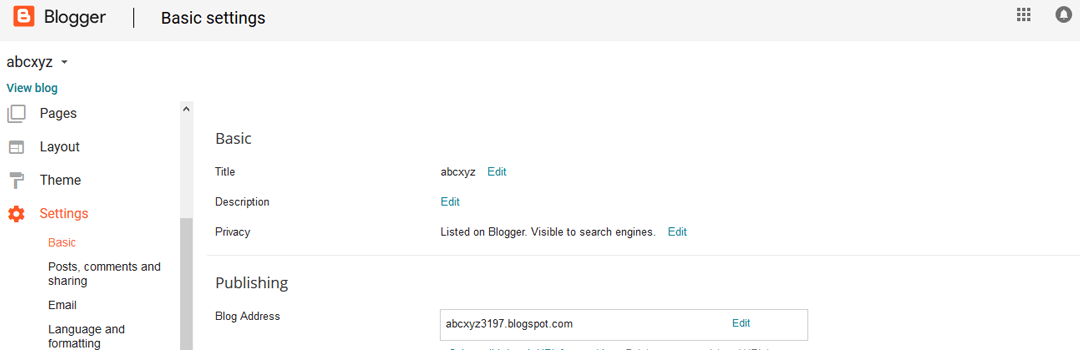
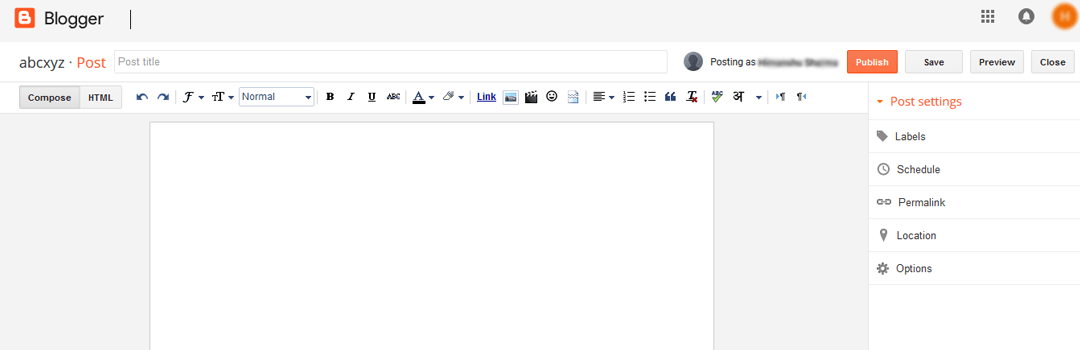
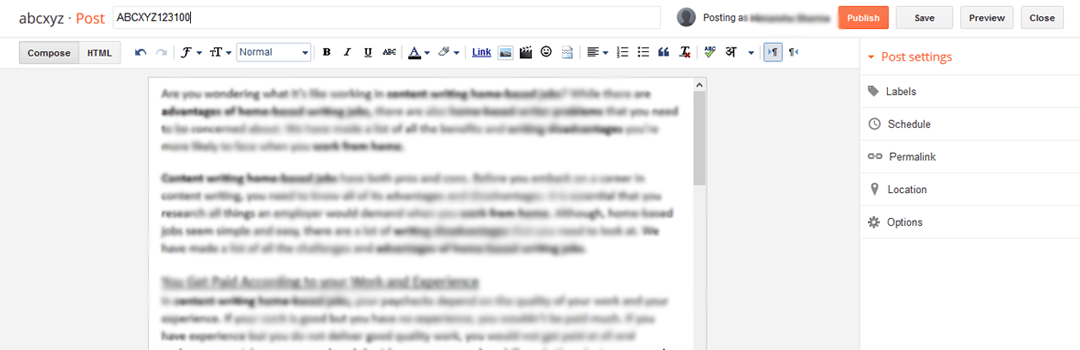
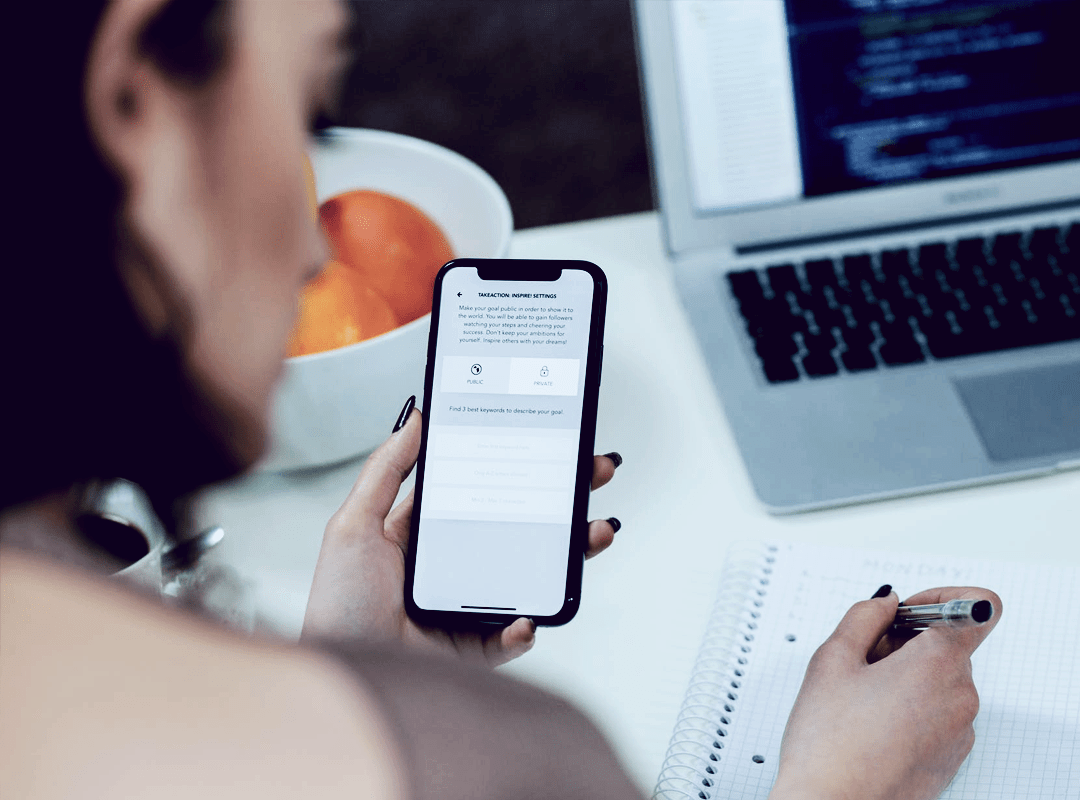
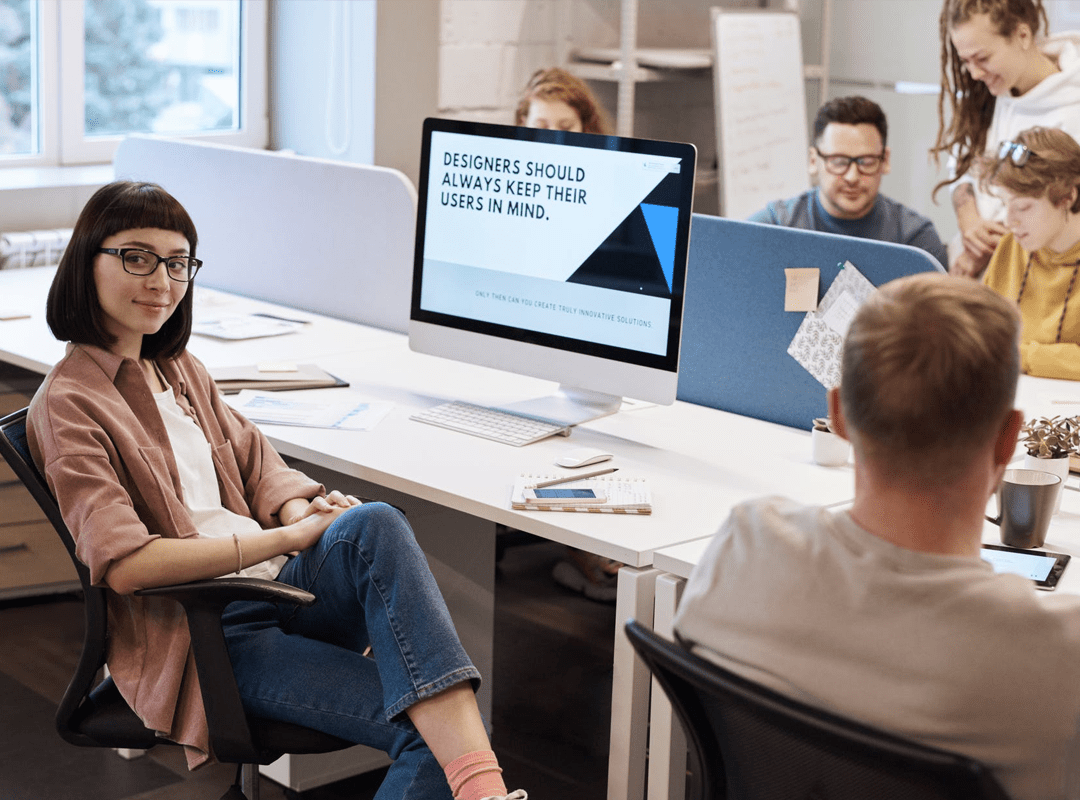

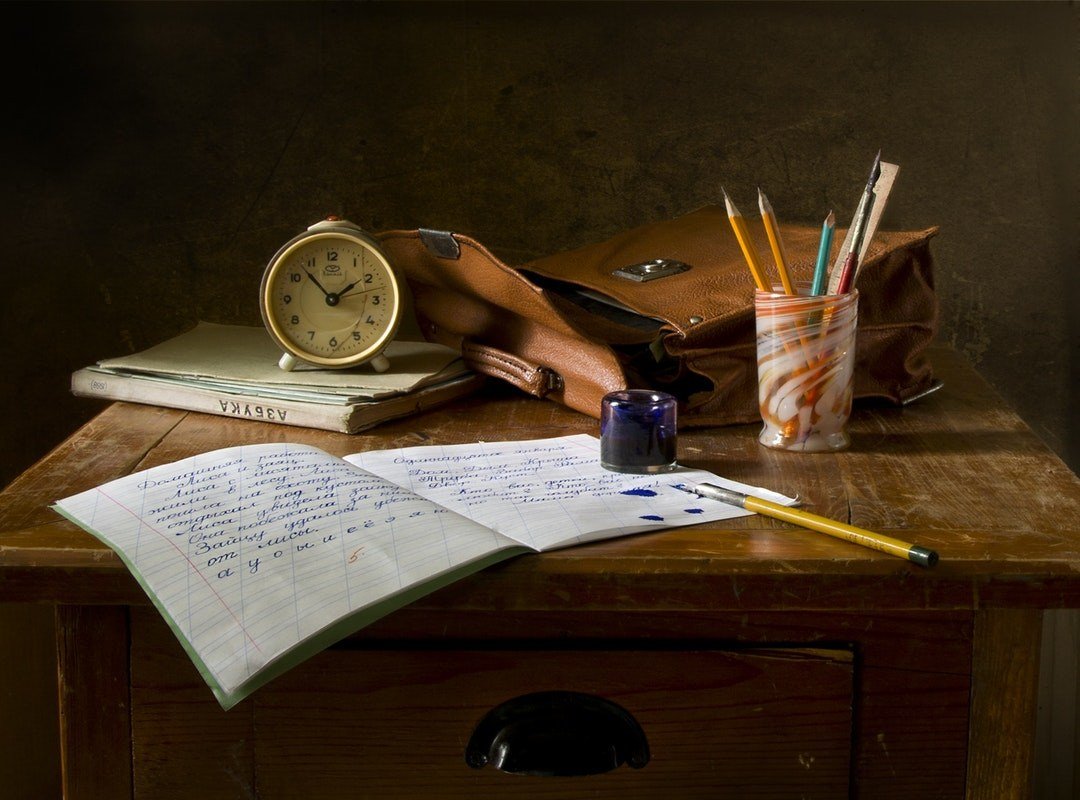
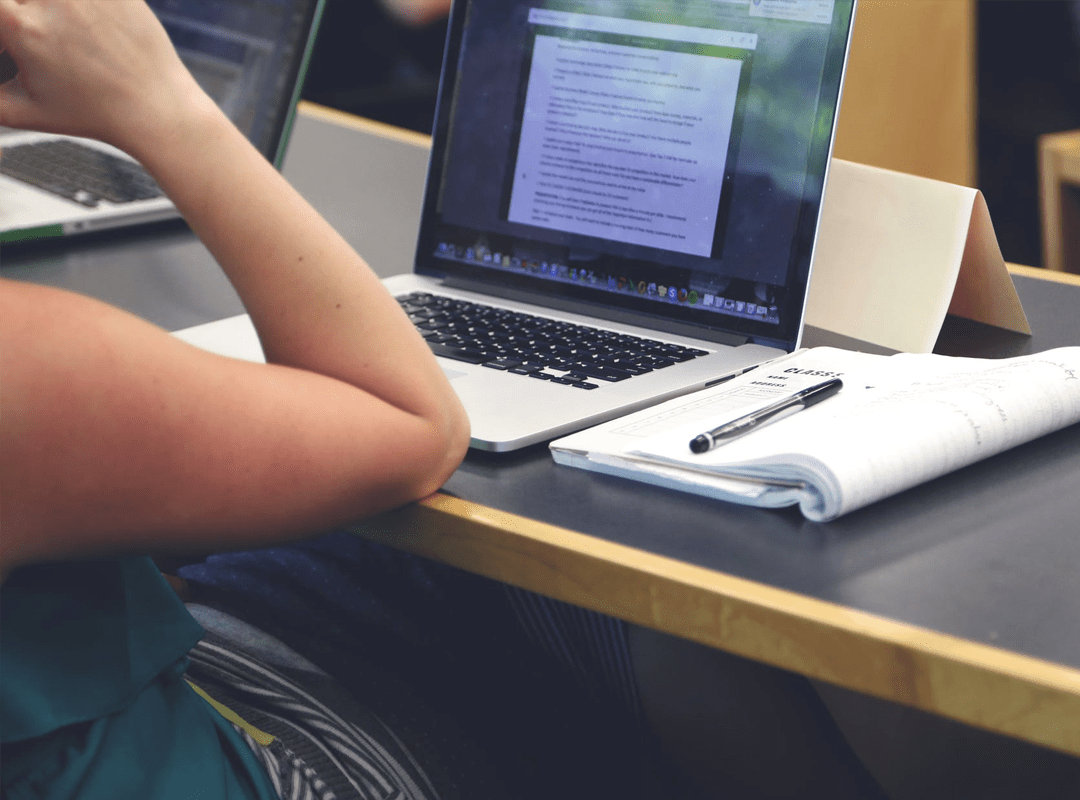
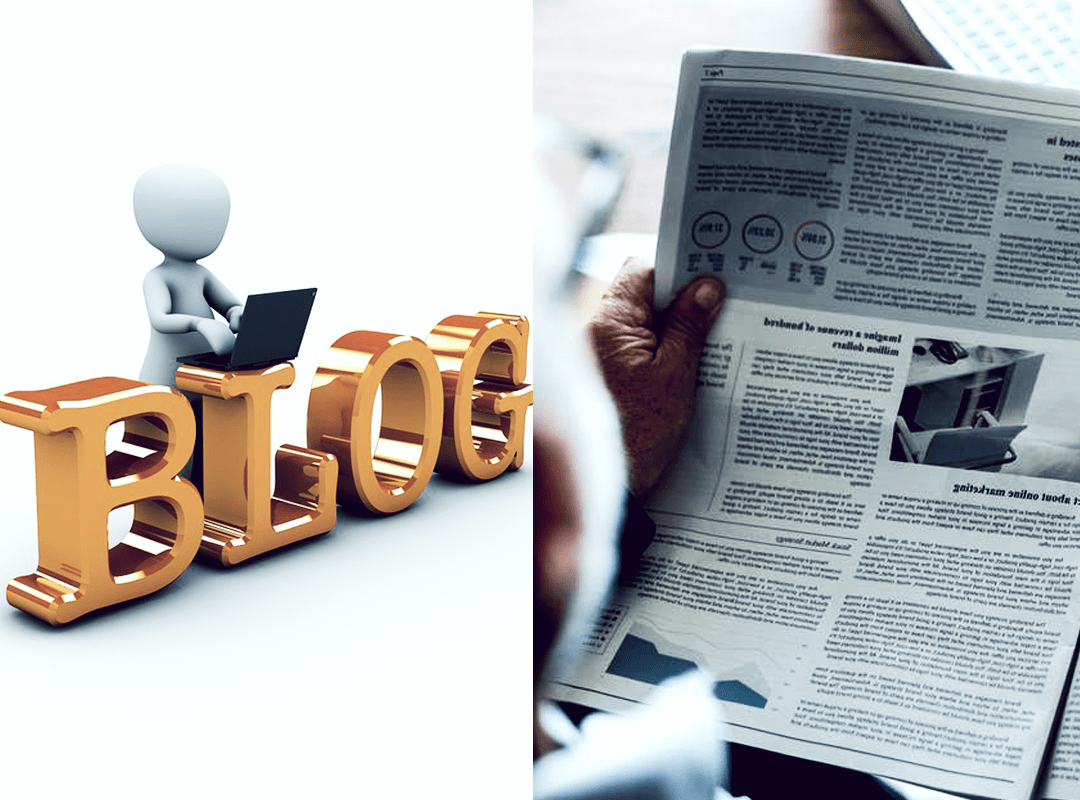
Hello ” thank you so much for this blog this is very use full I’m working seo work I got a lot of help from this blog