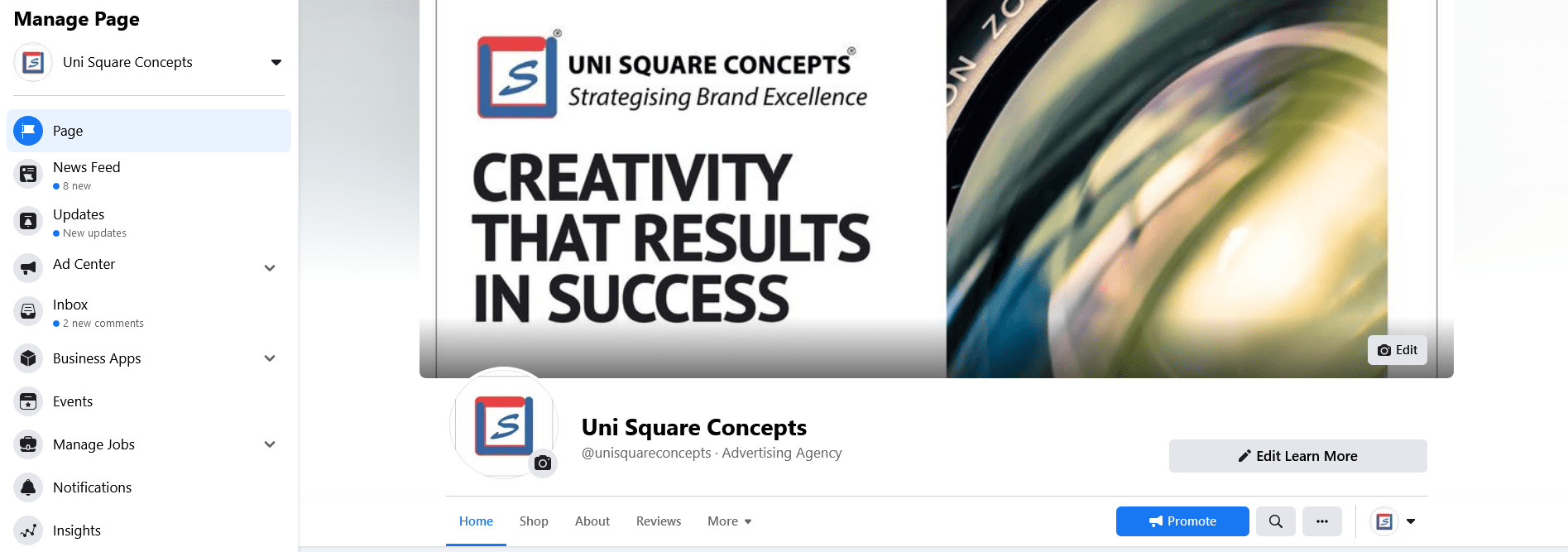Facebook has over 2 billion active users. So, it is impossible for any business to ignore its potential as a powerful marketing tool. With such a large potential audience, Facebook makes it easier for brands to interact with their audience. Thus brands need to learn about digital media and Facebook business marketing. Creating a Facebook Business page is the first step to tapping into Facebook’s huge potential for marketing. This blog aims to help readers learn how to create a Facebook business page.
There are many benefits of having a business page. Through the page analytics option provided by Facebook, you can learn more about your audience’s location, interests, demographics, etc. A Facebook business page also helps to build brand awareness, increase reach, brings traffic to your website and humanises your brand. To read more about Facebook marketing, visit our blog: A DETAILED GUIDE TO LEARN BASIC FACEBOOK MARKETING.
Stepwise instructions to make a page on Facebook
Follow these stepwise instructions to learn how to create a Facebook business page and make one for yourself.
- Sign up for a business page
Go to facebook.com/business and click on create a page. - Select business type
From the options available, choose the type of business you are creating the page for. You can create a business page for local business, brand, product, etc. - Fill in the details
After selecting the business page type, you are asked to add the name, address and business category. - Click on get started
Note that when you click ‘get started’ it indicates that you agreeing to Facebook’s terms and conditions. Thus, check out the terms and conditions for business pages before you agree. - Upload a profile and cover photo
Next, you will be asked to upload photos for your page’s profile picture and cover picture. The profile photo should ideally be your logo. Click on upload profile photo once you have chosen the best picture. On the other hand, your cover photo should be something which conveys your brand’s essence. After selecting the appropriate picture, click upload cover photo. - Add a short description
Your description is what compels visitors to explore your brand. Thus, a short and catchy description should be written. Ideally, the description should be 150 to 155 characters long. This short description must be clear, concise and should not use complex sentences. Click Save after you have written the description. To know how to write an impressive content, in our blog: WRITE IMPRESSIVE CONTENT: 6 WAYS TO BUILD FRIENDLY RELATIONS WITH THE READERS. - Create your username
Your username is what will help users to discover you on Facebook. The maximum length for a username is 50 characters. Click on create username for your business page. Enter a username that is short and easy to remember. Once you are done click Create Username and then click OK. - Enter details in the about section
The about section is what tells information about the brand to the customers. You can add business details like contact information, other social media accounts, etc. According to the business type, you can add details like price range, products or services that you offer, etc. It is a good idea to add estimated response time to messages so that customers know how long they have to wait before you reply. - Add more details about your business
From the ‘edit page info’ option, you can add more details about the business like location, other branches, business timings etc. Read about why it is important to have a website for every business, in our blog: WHY IS IT IMPORTANT TO HAVE A WEBSITE? TRICKY ANSWER TO THE QUESTION. - Create posts and start engaging
Once you are done with all the above steps, share content on your page. Everything you post on your facebook page must offer value to the visitors. Invite people to like your page and promote it through other platforms like your website, emails, etc. Also, read about e-mail marketing in detail, in our blog: EMAIL MARKETING VS SMS MARKETING: WHICH IS BETTER FOR YOUR ORGANISATION.
Hopefully, this guide helped you to learn how to create a Facebook business page. Once you have created your business page, implement strategies to optimise it for maximum benefits. Add call to action buttons, pinned posts, create lead generation ads, etc. The secret to learn Facebook business marketing is to experiment with the options available to achieve your desired goals.